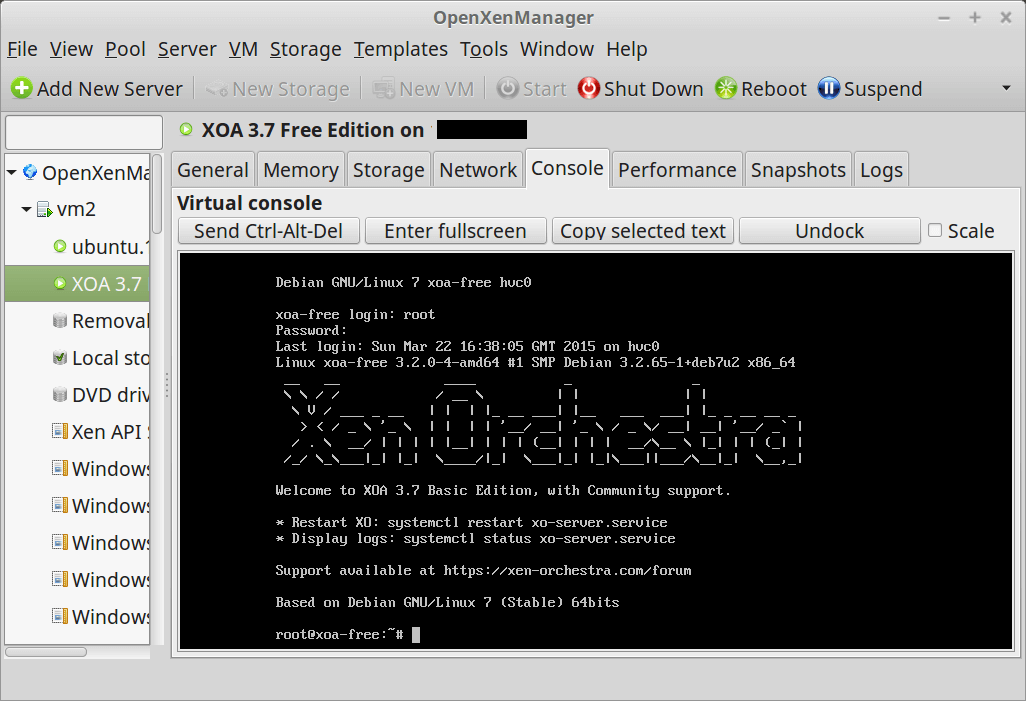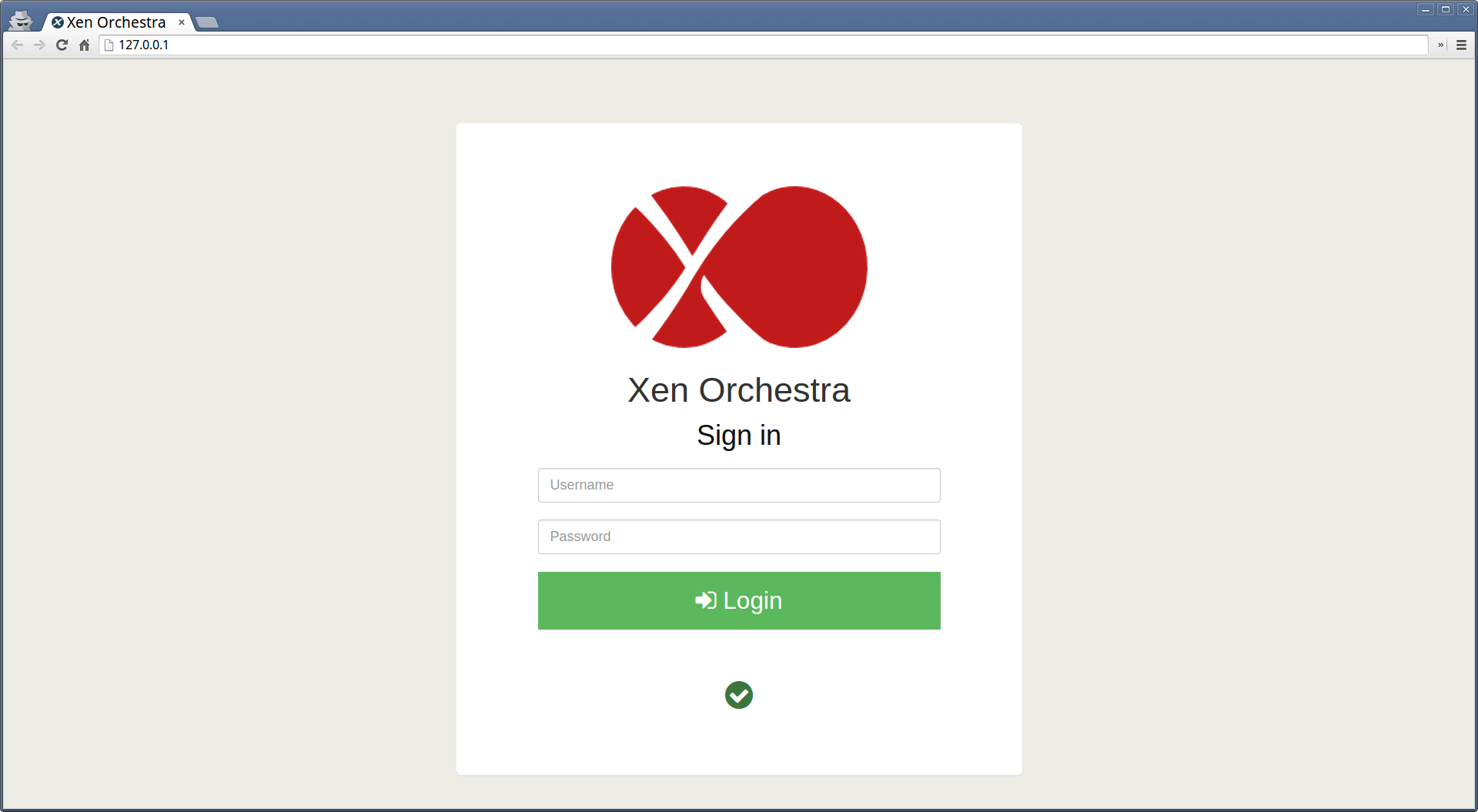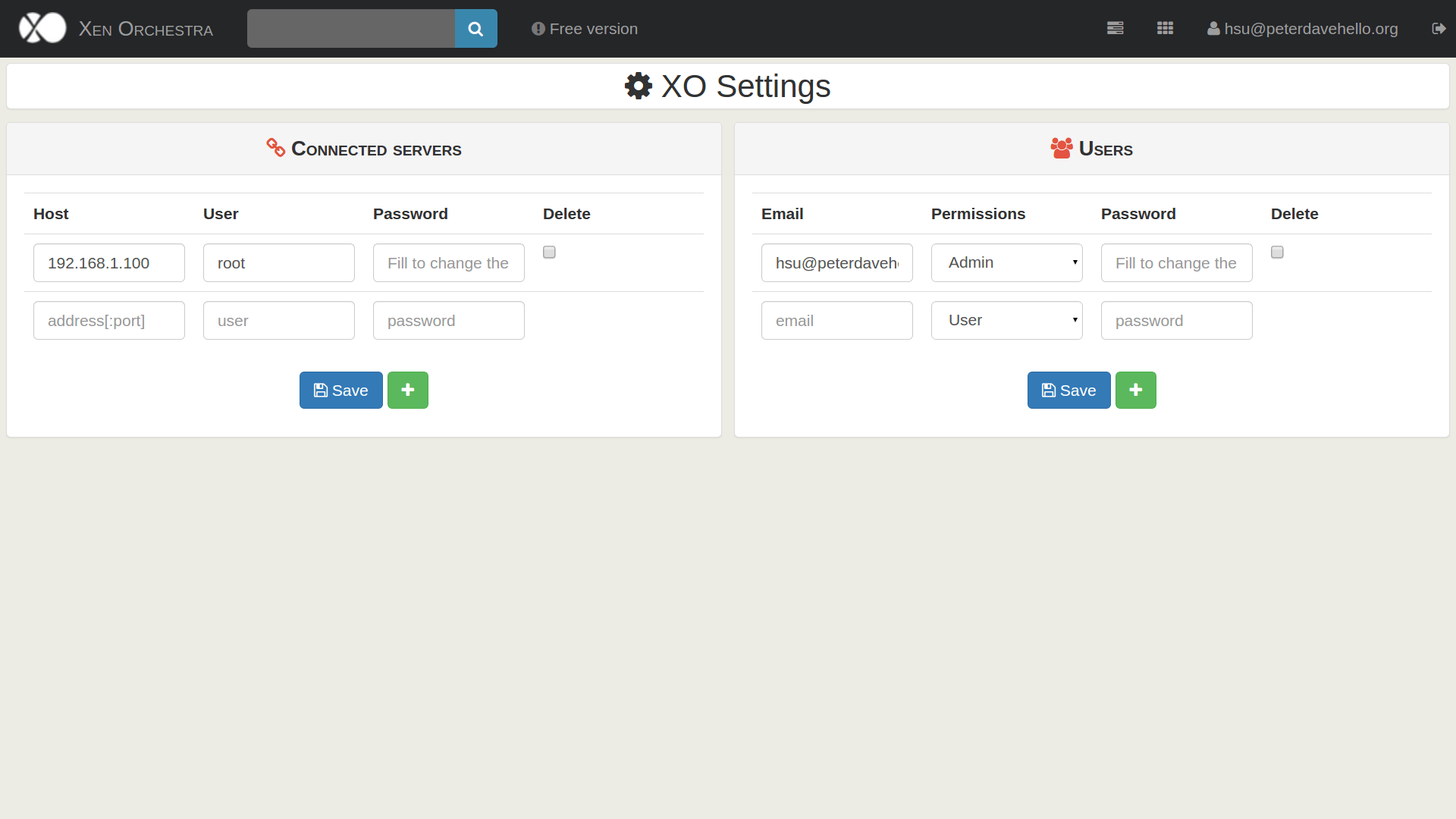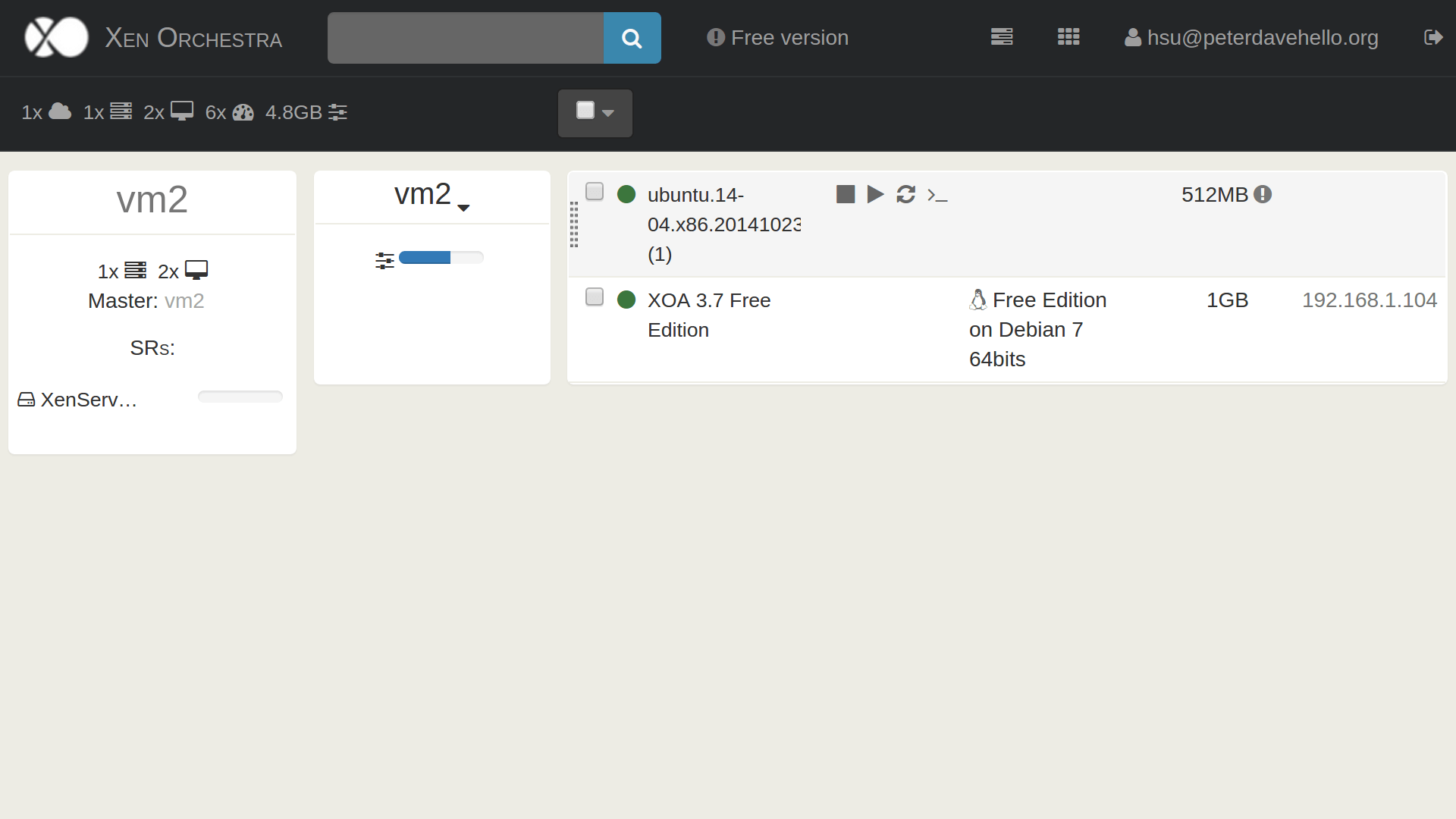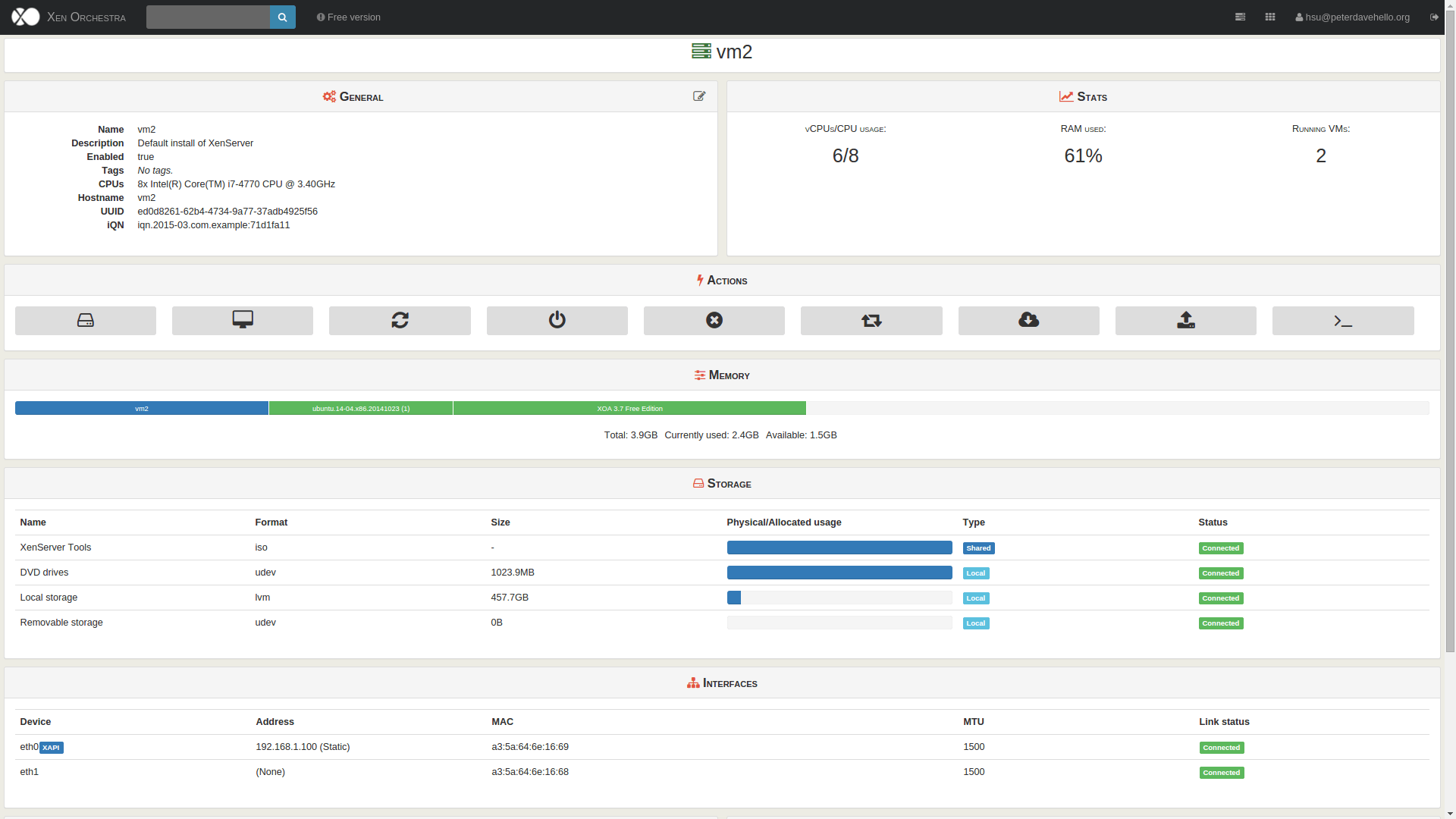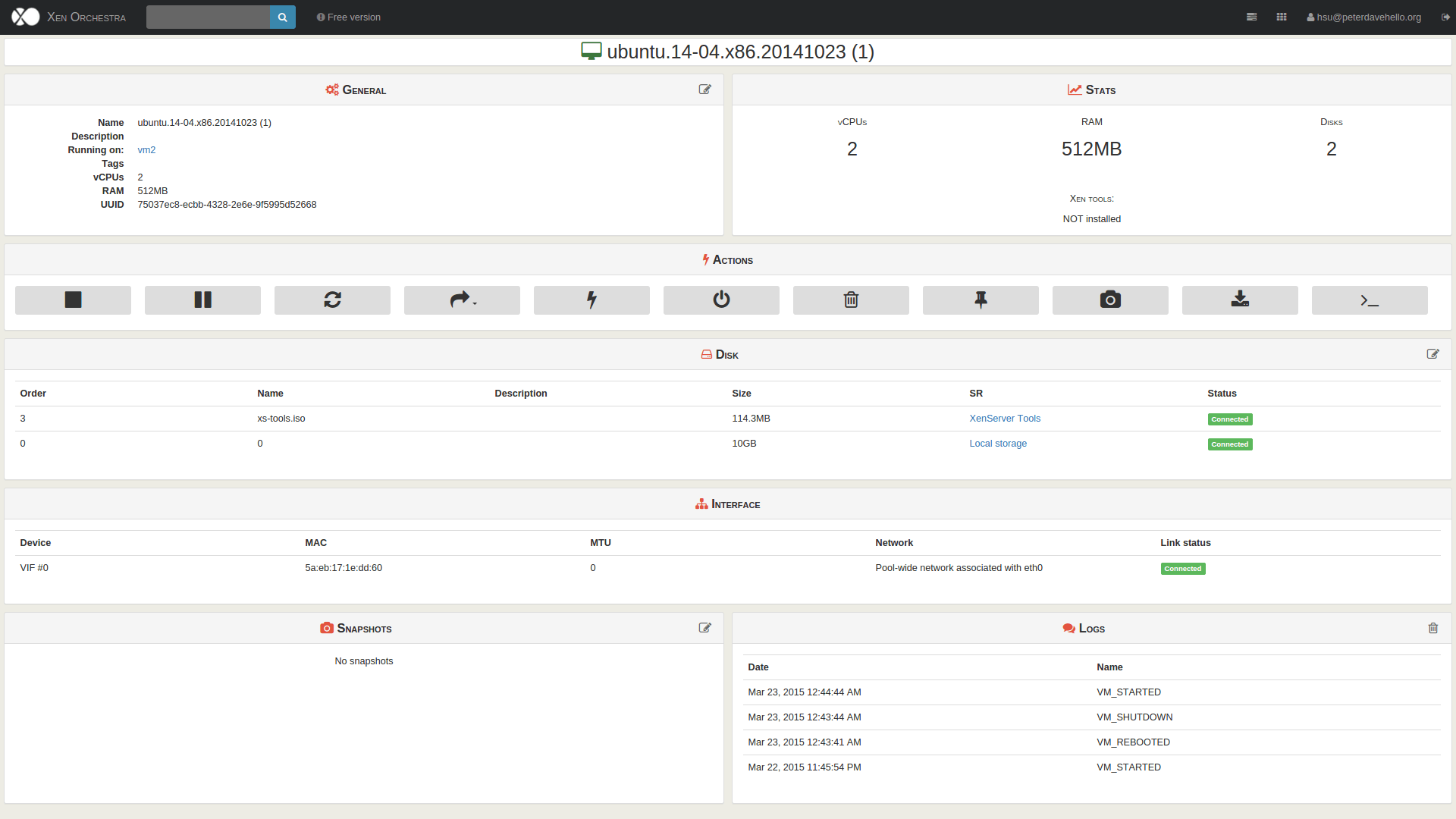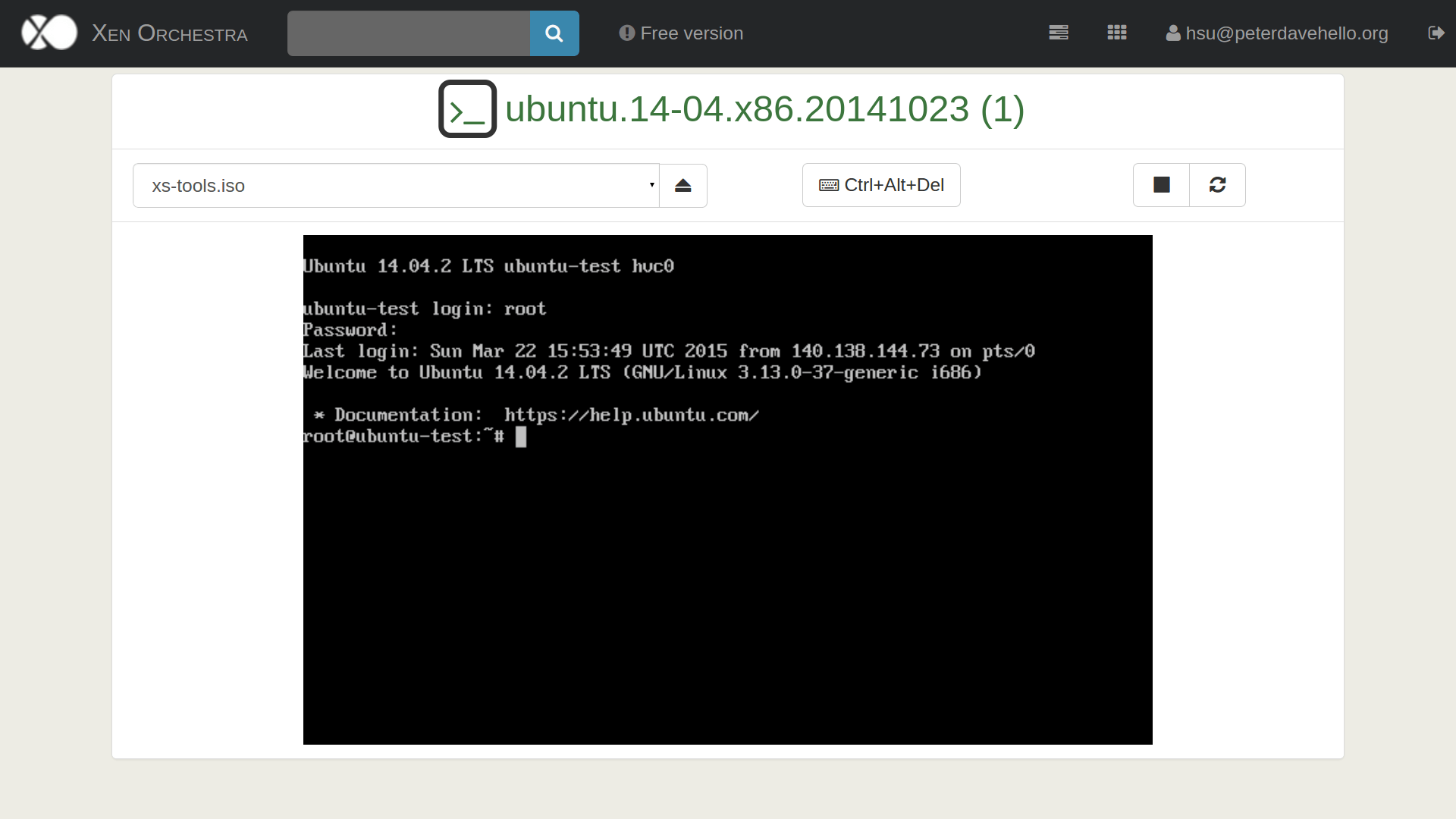Proxmox VE supports Web UI by default, but XenServer
does not, fortunately, there is Xen Orchestra(XOA) to help us manage XenServer via Web UI and support https by default, you can download Xen Orchestra from https://xen-orchestra.com/, they also put the projects on https://github.com/vatesfr.
I just tried the free version of Xen Orchestra, the media is also a template for XenServer, so import it to a XenServer via OpenXenManager or XenCenter, if you wanna use static IP but not dhcp, login and setup its network interface, its default login id/password(for XOA v3.6/3.7) is root/xoa(root/root for XOA v3.5)
after that, you can now visit its panel via your browser, and login, it supports both http and https, the default login id/password is [email protected]/admin
More screenshots:
I think Xen Orchestra really makes XenServer more convenient, but it’s not full functional as XenCenter or OpenXenManager.