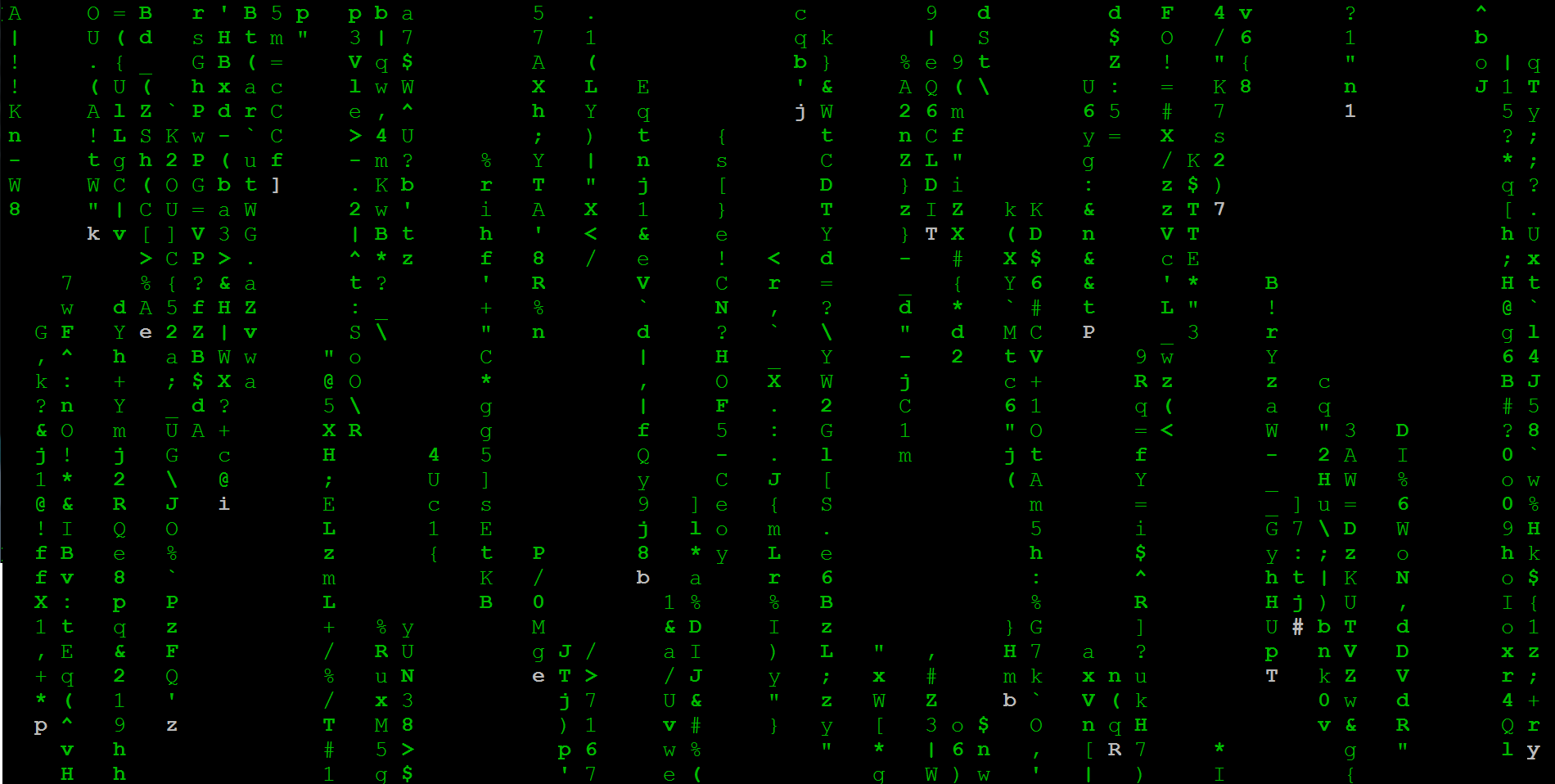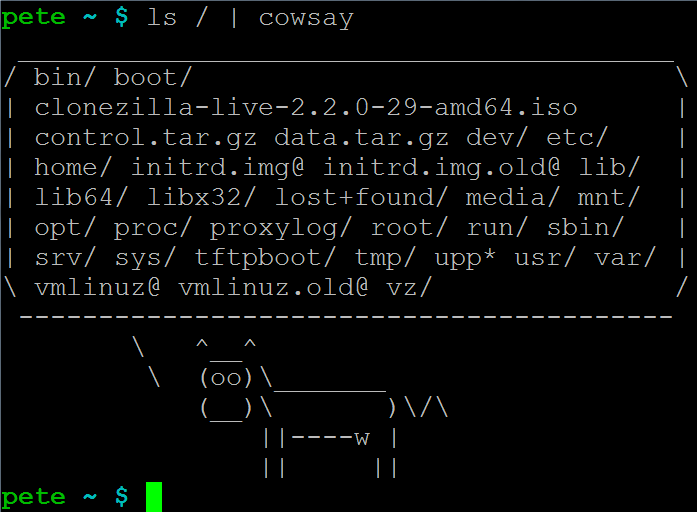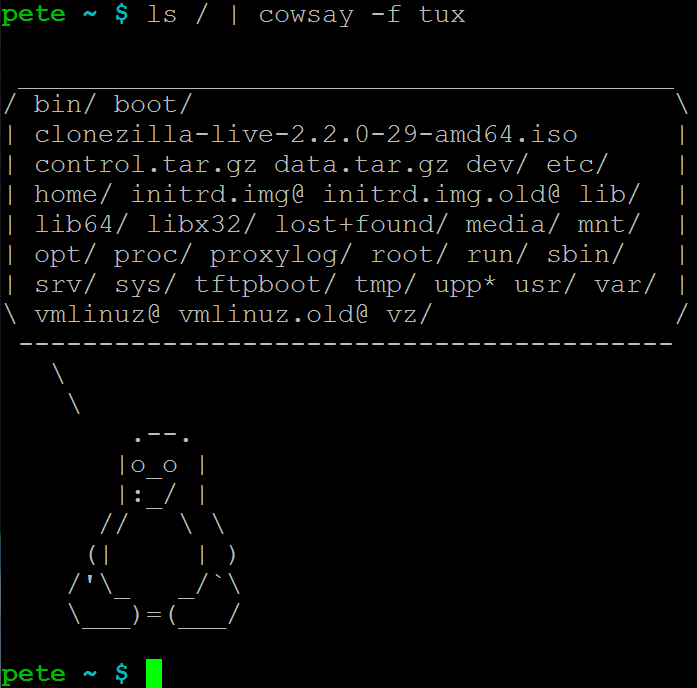OptiPNG is a useful tool to compress png images without loss its quality, it really help reduce the bandwidth, diskspace and the loading/response time for website. I used it to re-compress all the png images on cdnjs and successfully made 206857 images smaller(see cdnjs/cdnjs@e936c87e9044fd2b123).
It’s easy to use, you can install it via apt-get, or download and build it from source :
$ sudo apt-get install optipng
Usage:
$ optipng example.png
The default compress level is 2, the range is 0~7 (may depends on the version you are using), I will always use the highest and slowest level:
$ optipng -o7 example.png
Find all the png images to compress:
$ find path -name "*.png" -exec optipng -o7 {} \;
In fact, optipng can convert BMP, GIF, PNM and TIFF format image to optimized optimized png, and also performs PNG integrity checks and corrections, very nice.