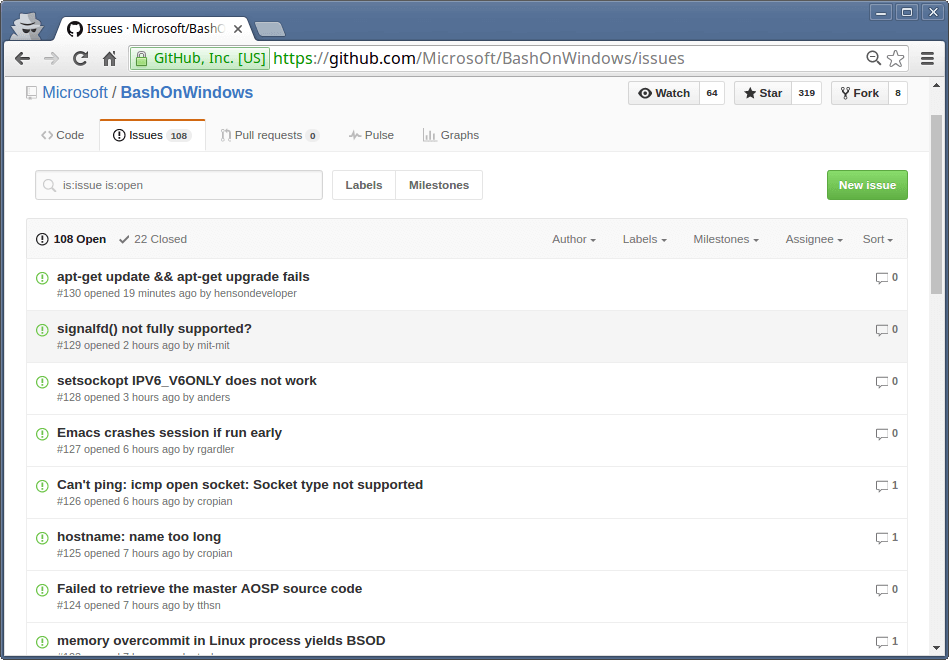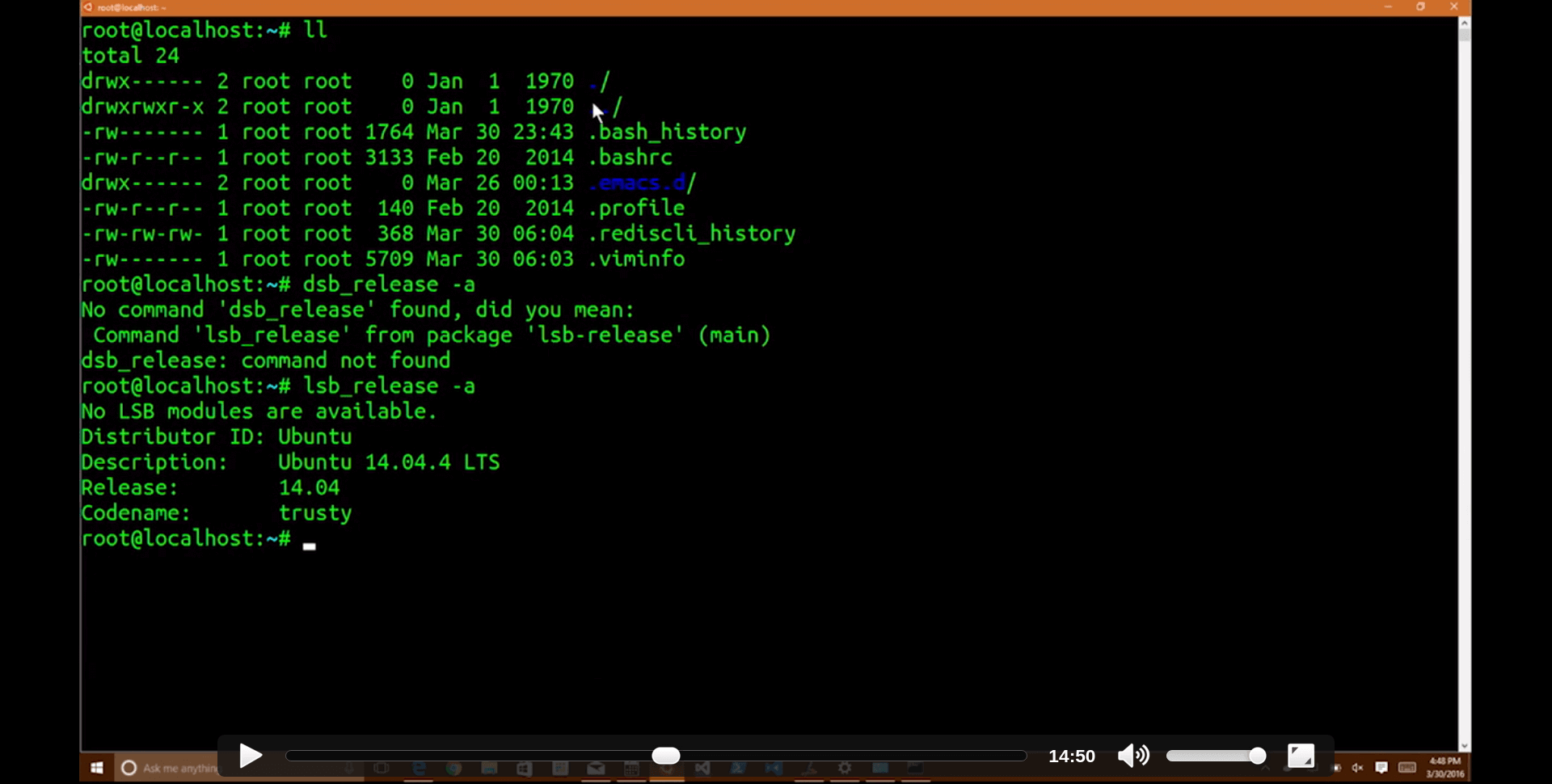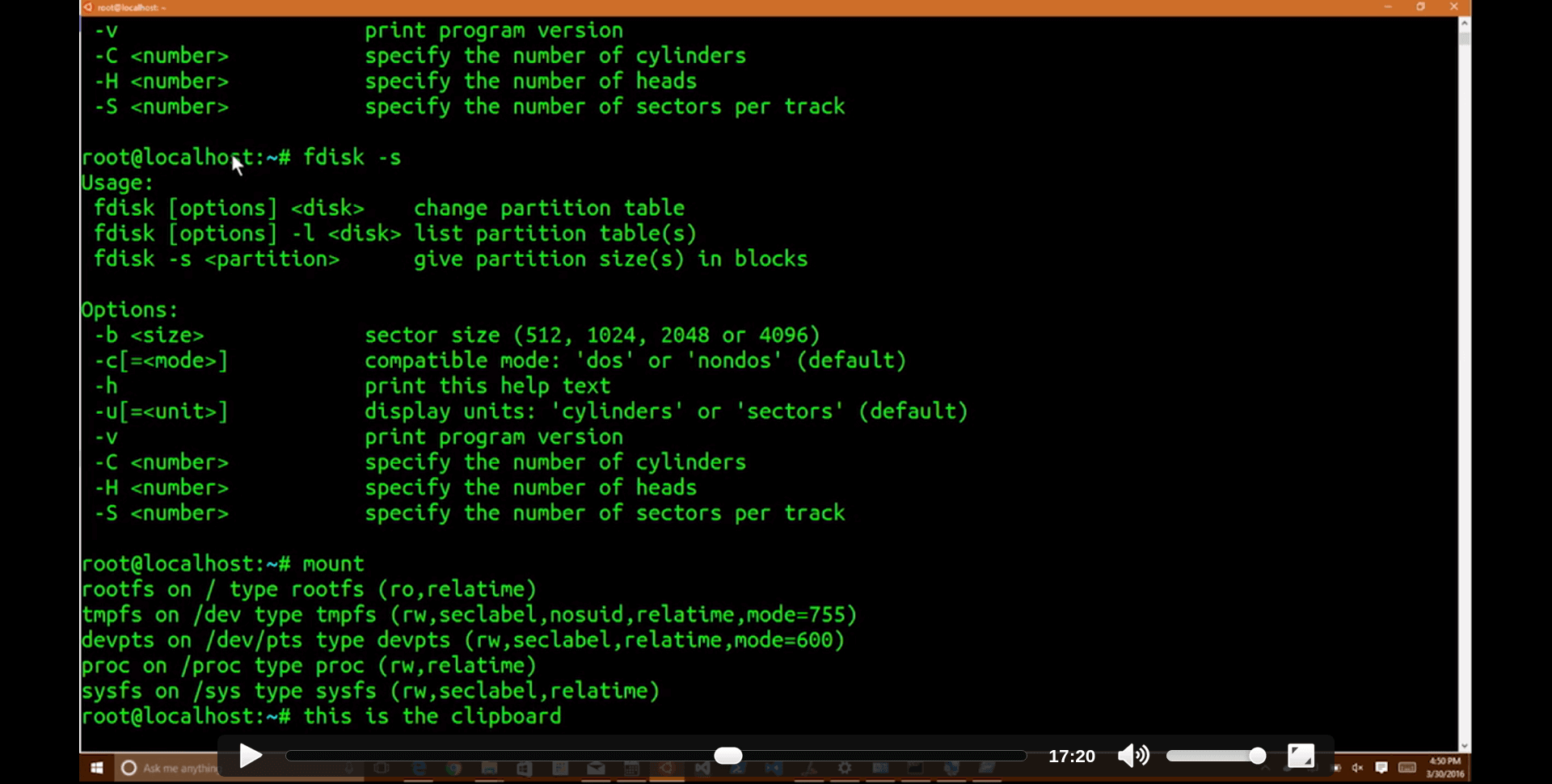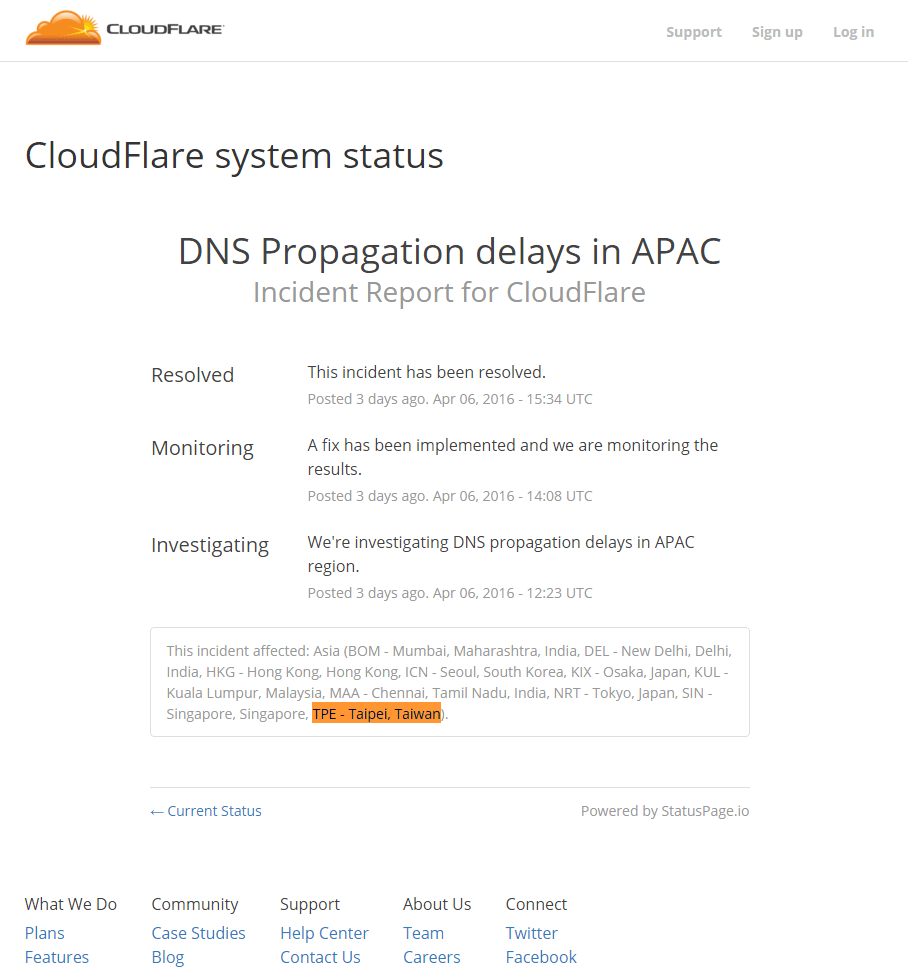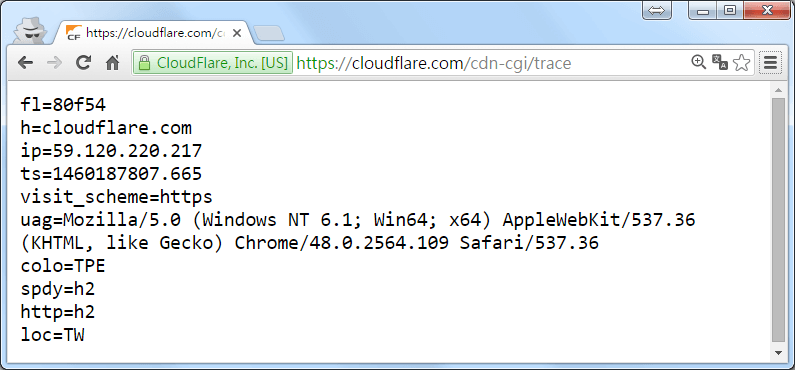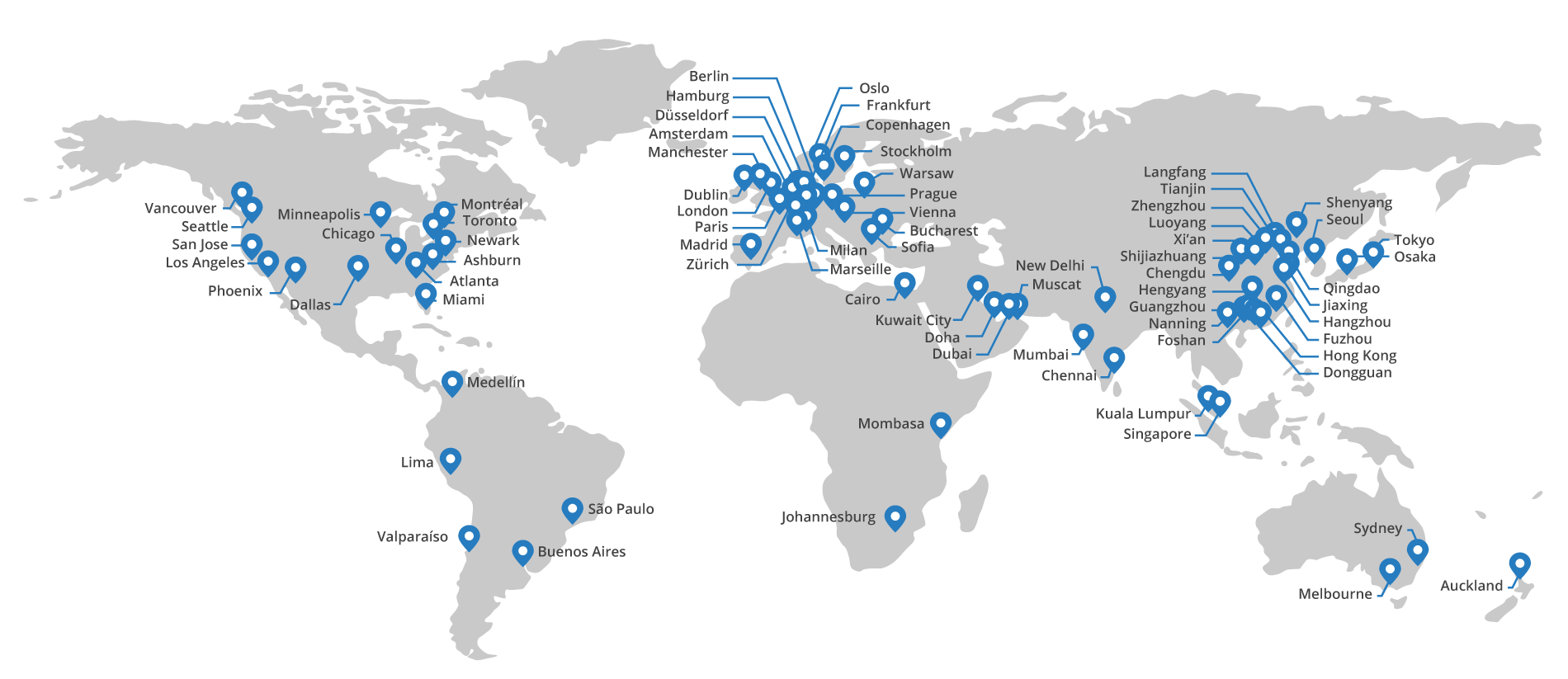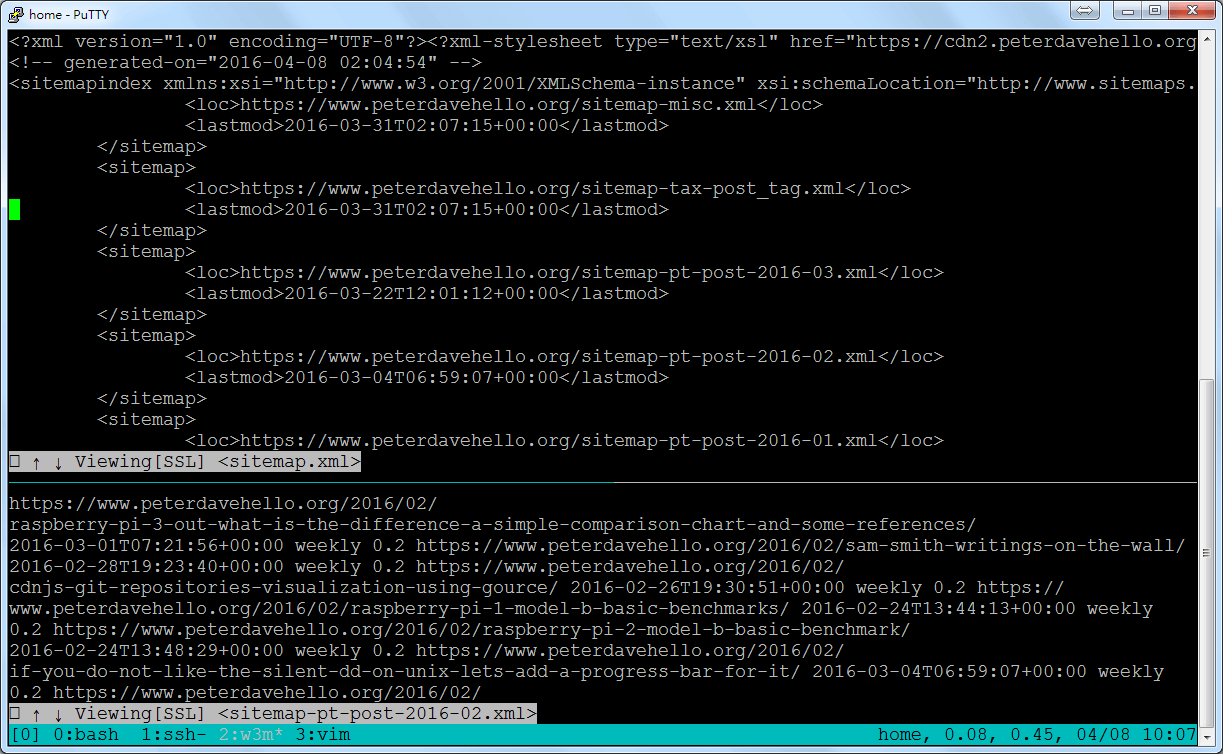上個月(2016/03)底,今年微軟 Build 大會最讓人震驚的消息,沒有之一,透過微軟跟 Canonical (開發 Ubuntu 的公司) 的合作,未來可以在 Windows 10 上面跑原生的 Ubuntu / bash,不是跑在虛擬機或使用模擬器、容器等技術,是原生的!有了這個重大的改變,或許未來都不需要使用到 cygwin、msys 或 GnuWin 這種專案了?一時沒空把所有資訊都看完,先來整理一些筆記 …
這項更新目前已經有測試版可以玩了,正式的版本預計在今年夏天的 Windows 10 年度更新釋出,之後就會在 Windows 10 上面有一個完整的 Ubuntu user space 子細統,不但 Linux 上常見的 utilities 如 grep, sed, awk 等工具未來都可以直接跑在 Windows 10 上,甚至 Debian / Ubuntu 在使用的套件管理系統 apt 也都可以直接使用,不論是對於使用者或是開發者都提供了更大的彈性以及便利性,同時代表未來 Windows 對 Linux 或其他原先只能跑在 unix-like OS 的專案會更加的友善。
微軟現在甚至使用 GitHub 來當 BashOnWindows 的 issue tracker:
https://github.com/Microsoft/BashOnWindows/issues
然後也有一個在 uservoice 上面的討論、反應平台:
我從底下會提到的 Linux Command Line on Windows 影片,截了一些畫面出來:
可以看到 lsb_release -a 看到的是 Ubuntu 14.04.4 LTS:
示範一些常見的工具,例如 fdisk 、mount,還有貼上文字的功能:
透過 apt install gcc 來安裝 gcc: