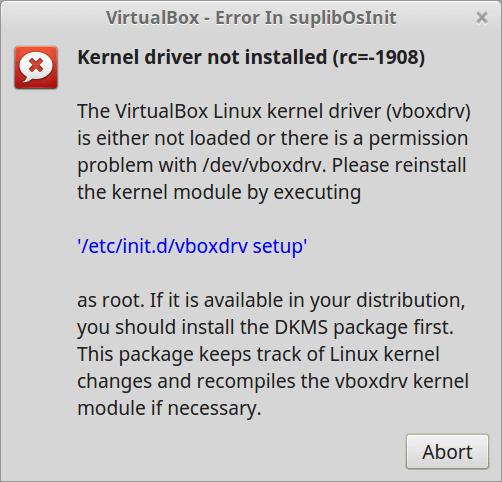VirtualBox 4.3.18 from LinuxMint’s repo, when starting a VM, I got this:
So I did what is said:
$ sudo /etc/init.d/vboxdrv setup
And it told me:
sudo: /etc/init.d/vboxdrv: command not found
And I spent about 1 hour to find a method to fix it, no methods work!
I found that there is /etc/init.d/virtualbox, so I tried:
$ sudo /etc/init.d/virtualbox start
* Starting VirtualBox kernel modules [ OK ]
Try to start VM in VirtualBox again, WTF, it works now, shame on the stupid error message!