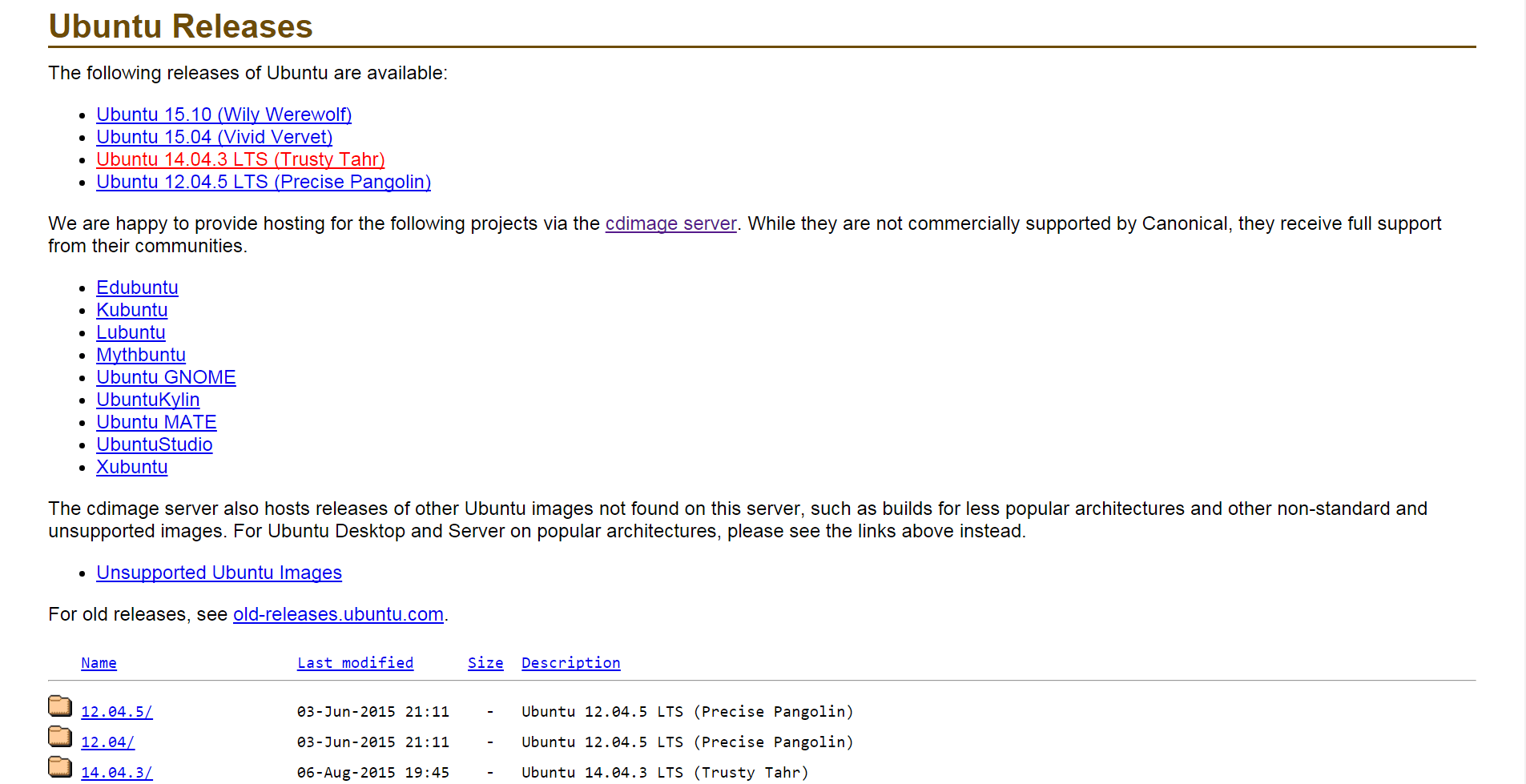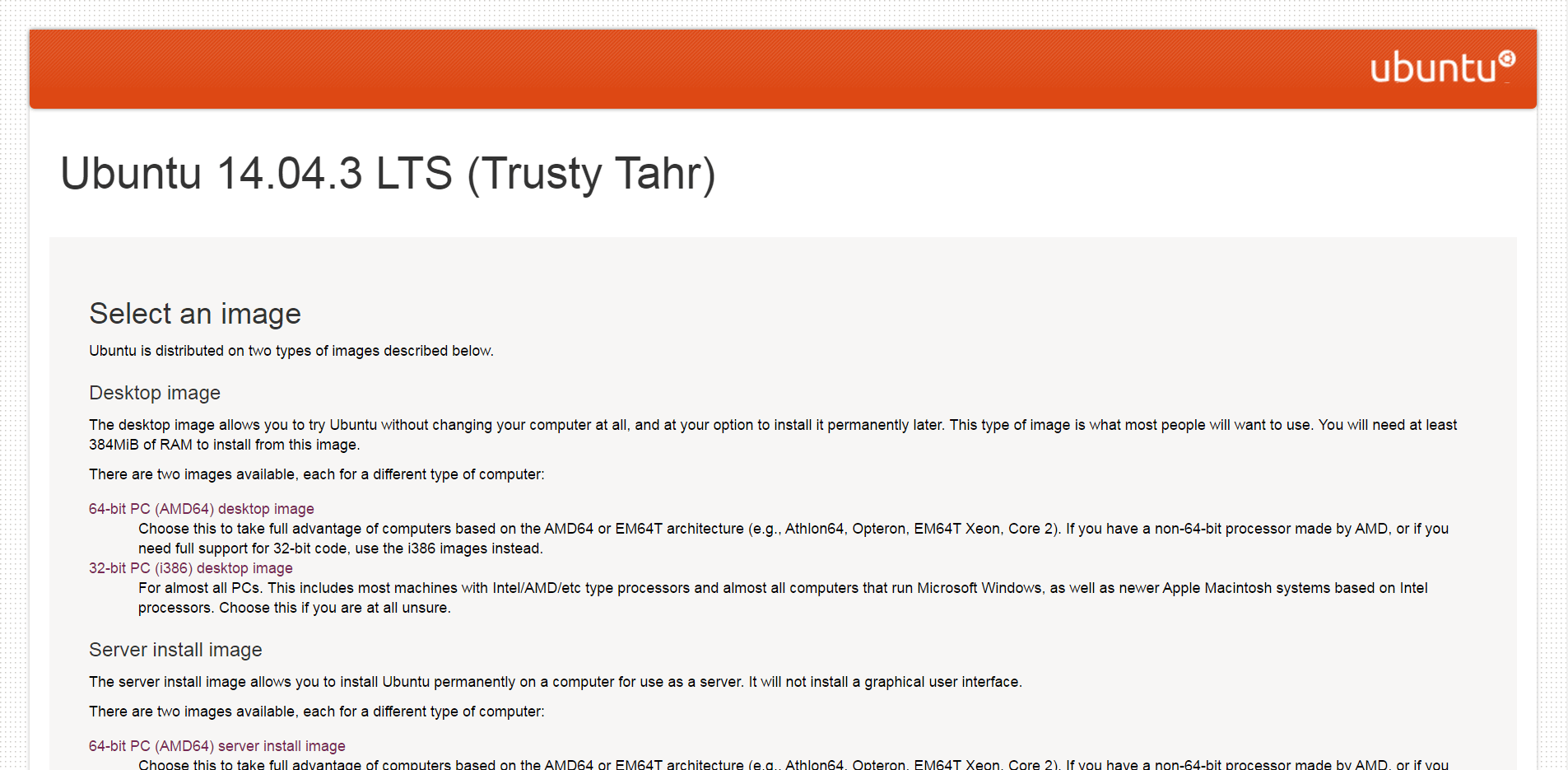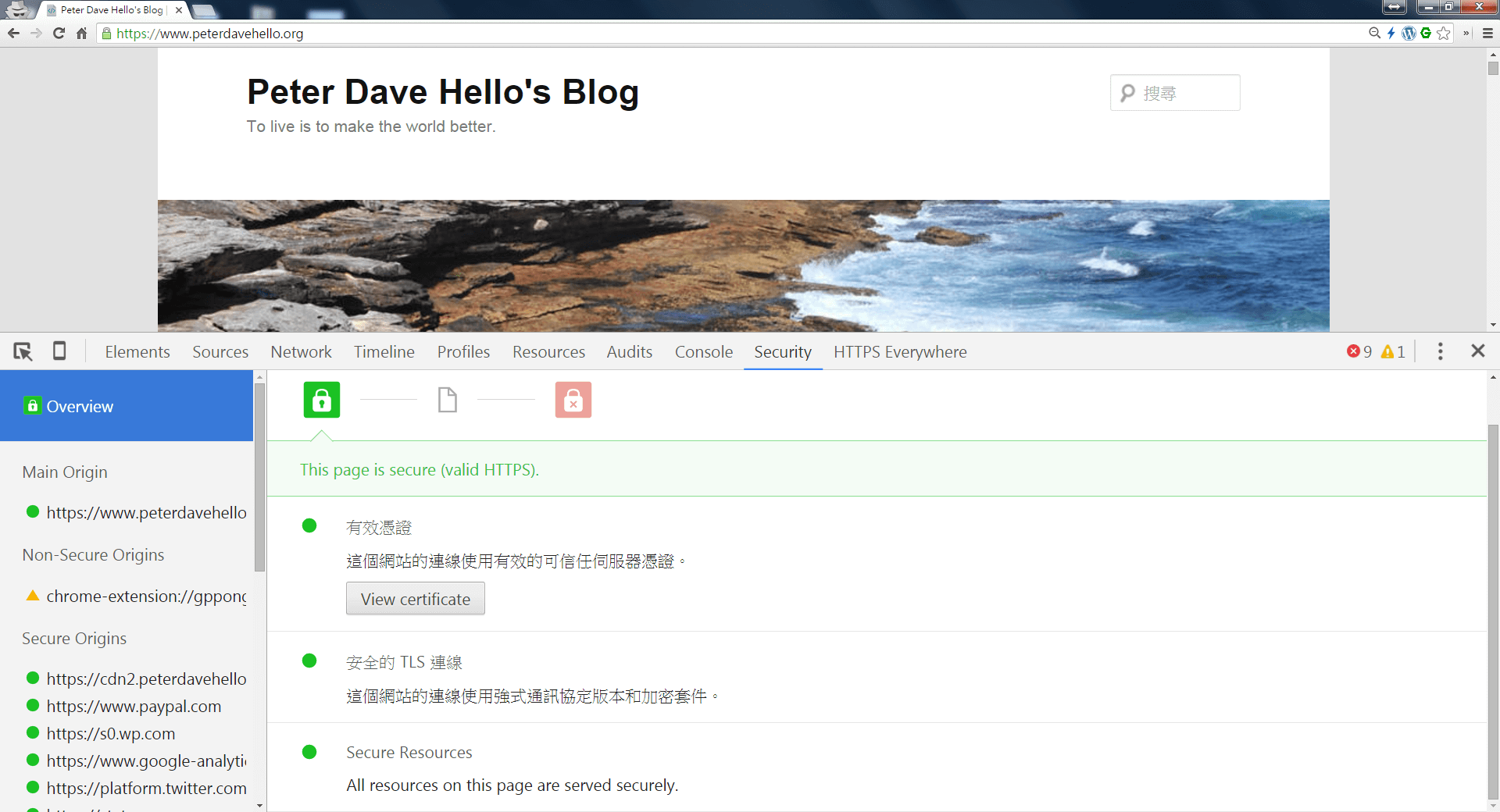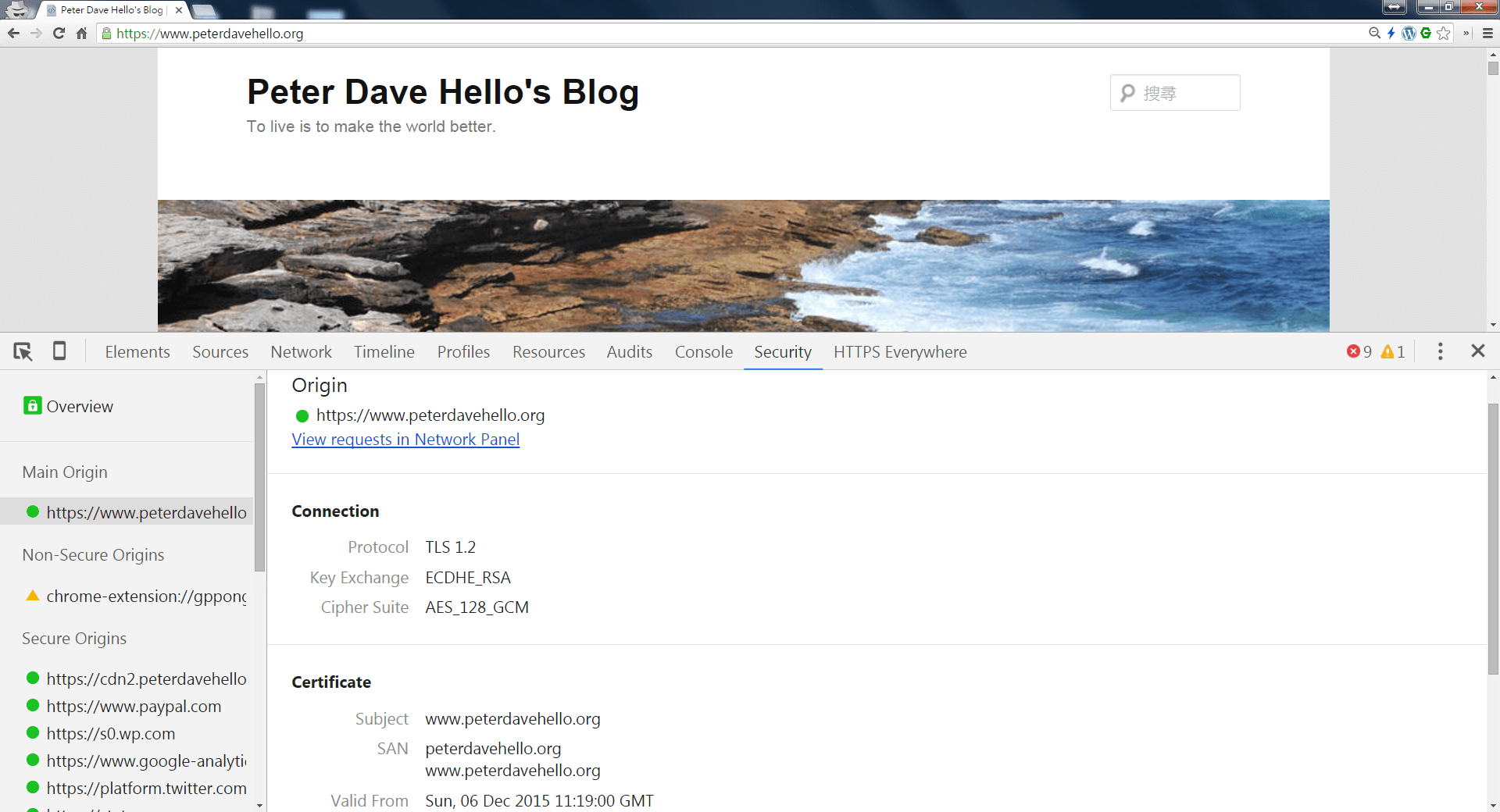There are only a few IPv6 public DNS servers for worldwide/global services currently (Not as many as IPv4 public DNS resolvers).
Cloudflare:
- 2606:4700:4700::1111
- 2606:4700:4700::1001
- 2001:4860:4860::8888
- 2001:4860:4860::8844
- 2620:0:ccc::2
- 2620:0:ccd::2
Quad9:
- 2620:fe::fe
- 2620:fe::9
- 2a0d:2a00:1::2
- 2a0d:2a00:2::2
- 2610:a1:1018::5
- 2610:a1:1019::5
OpenNIC (http://servers.opennicproject.org / http://servers.opennicproject.org/?tier=2):
- 2001:
470: f032: 10: 0: 100: 53: 10 - 2001:
470: 8269: : 53 - 2a01:
4f8: 101: 3062: : 5: 2
You can visited: https://www.opennicproject.org/nearest-servers/ to get the closest OpenNIC DNS servers.
- 2a02:6b8::feed:0ff
- 2a02:6b8:0:1::feed:0ff
You are welcome to comment more :)