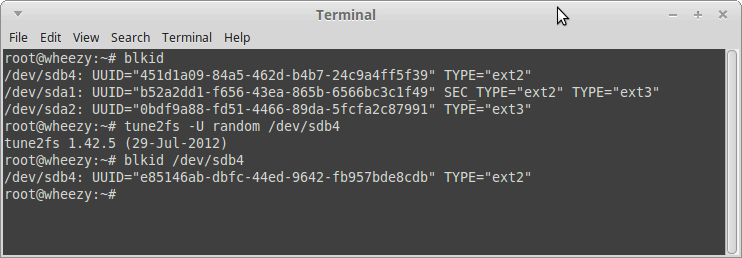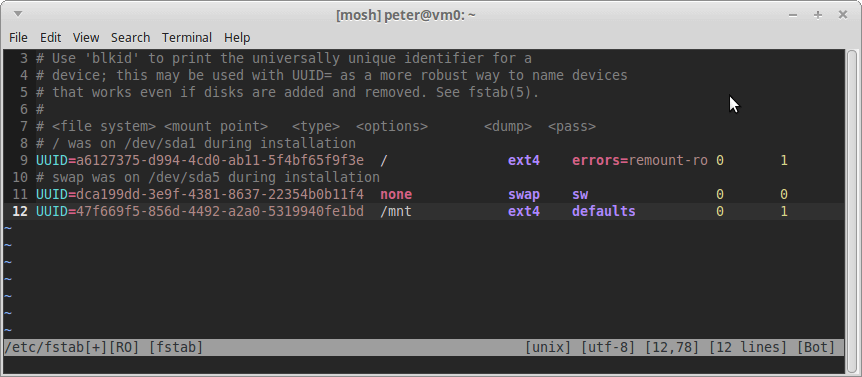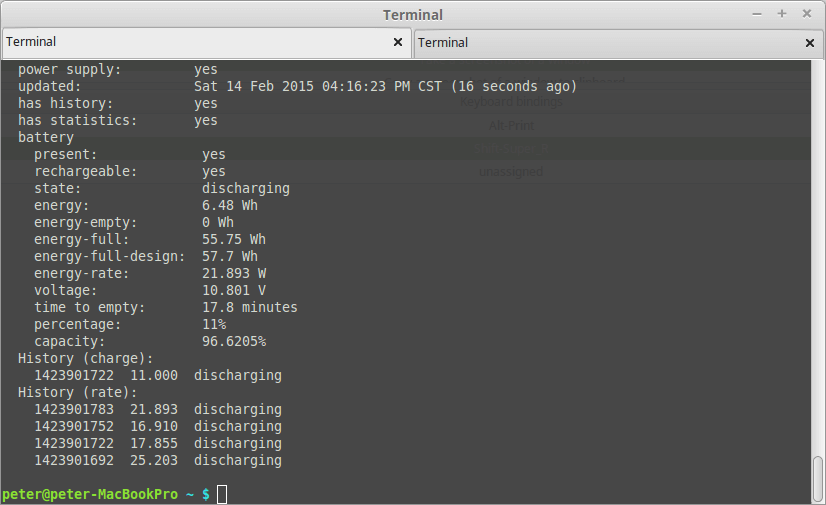XenServer is a popular and reliable virtualization solution. as a system admin, I’ll like to install some useful packages to help me manage my servers, on XenServer 6.5, which is based on CentOS and using yum as its package manger.
All the CentOS repos were disabled by default, so I need to re-enable them, otherwise, I’ll keep getting some message like this, because they are not included in citrix’s repo:
No package vim-enhanced.x86_64 available.
Nothing to do
Workaround:
$sudo yum --enablerepo base,centosplus,contrib,debug,extras,updates install vim
So yum will use repo base, centosplus, contrib, debug, extras and updates during this process, but this is very inconvenience, so I want to enable them forever, try this:
$ sudo sed -i -e "s/enabled=0/enabled=1/" /etc/yum.repos.d/CentOS-Base.repo
Now it works fine now!