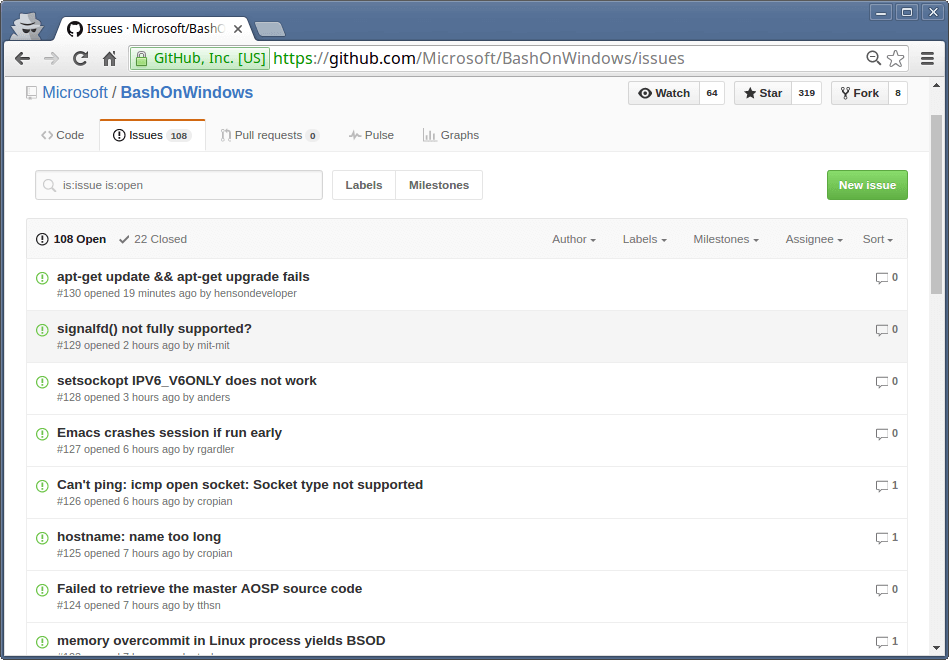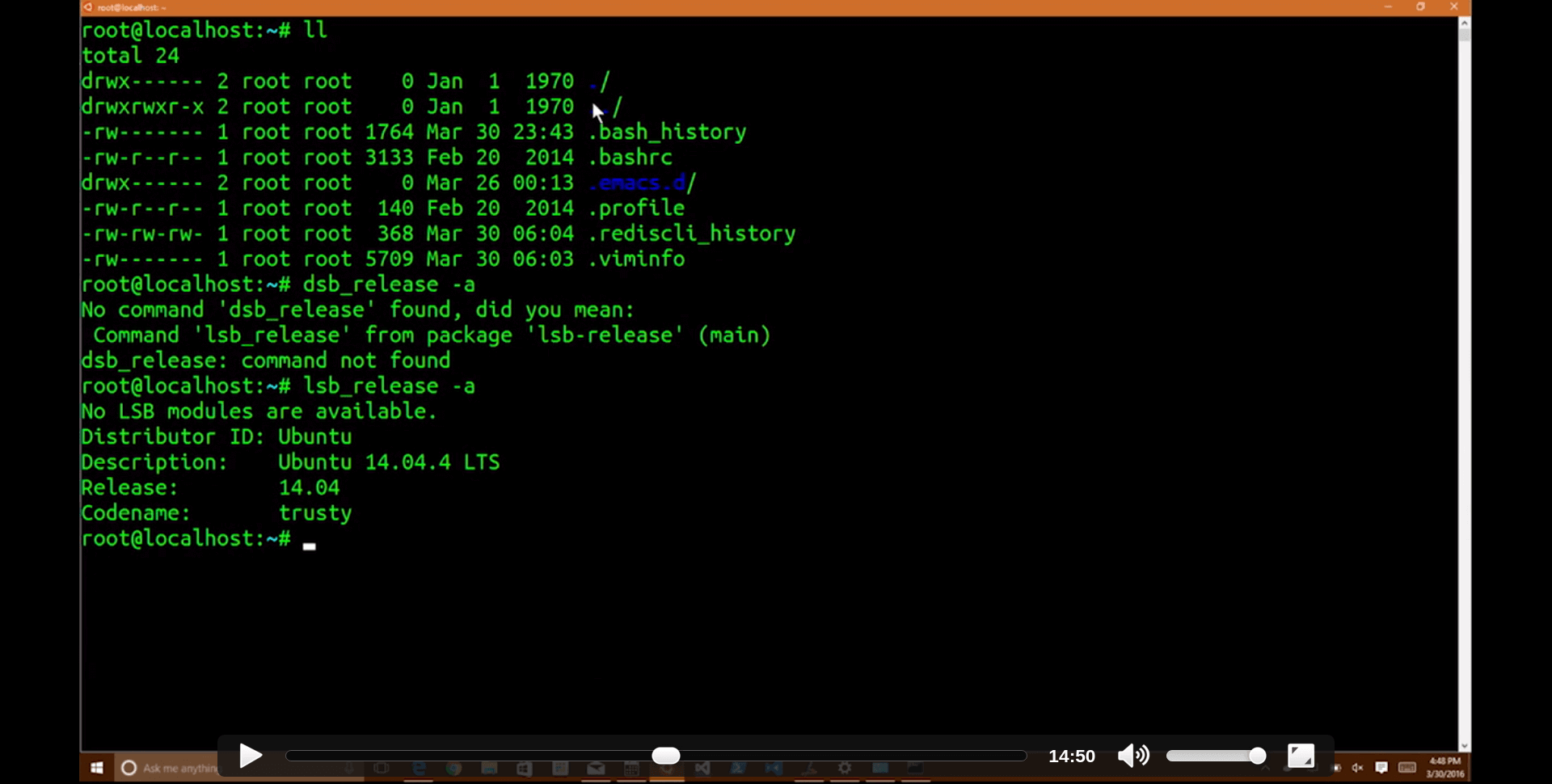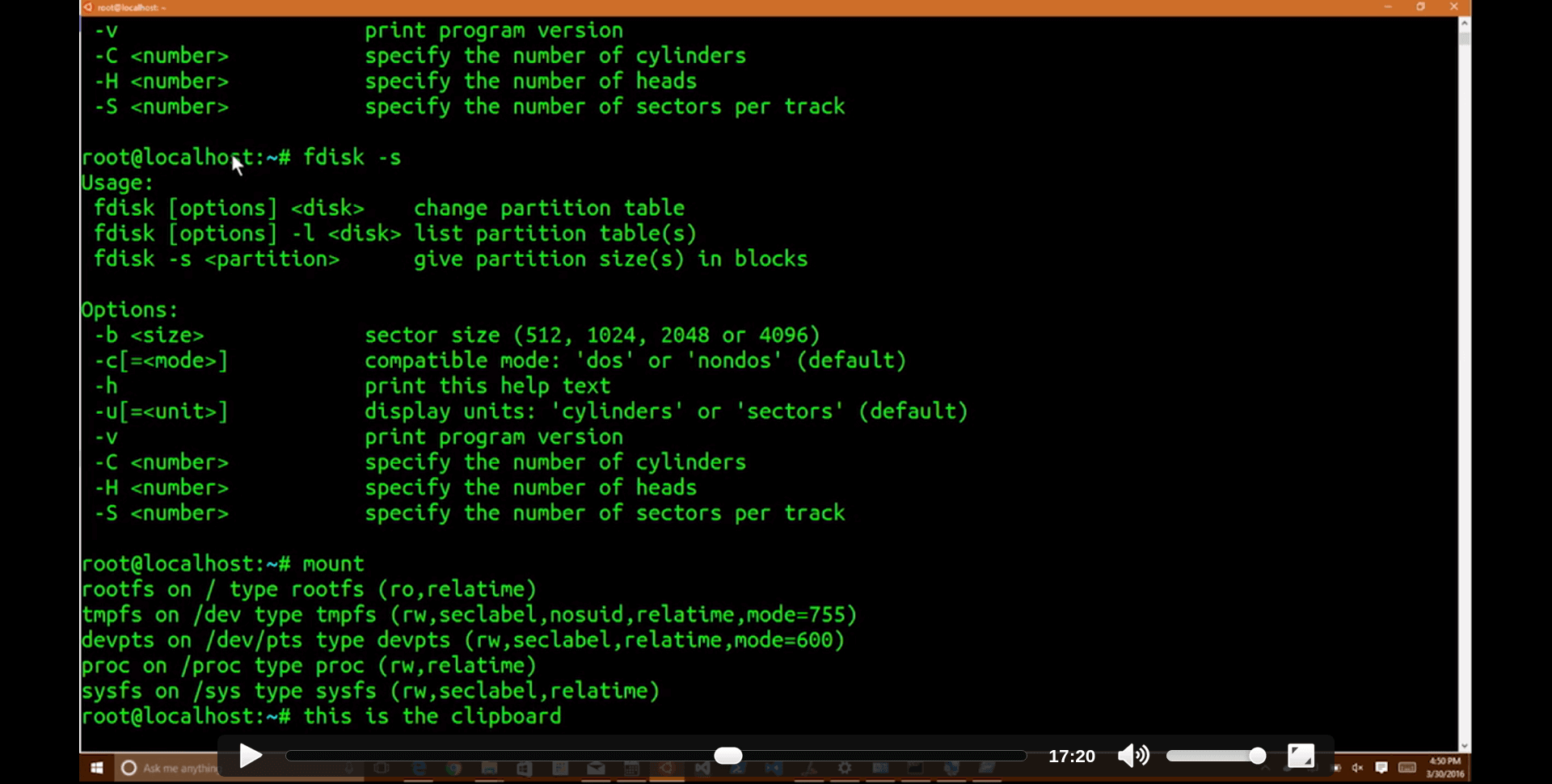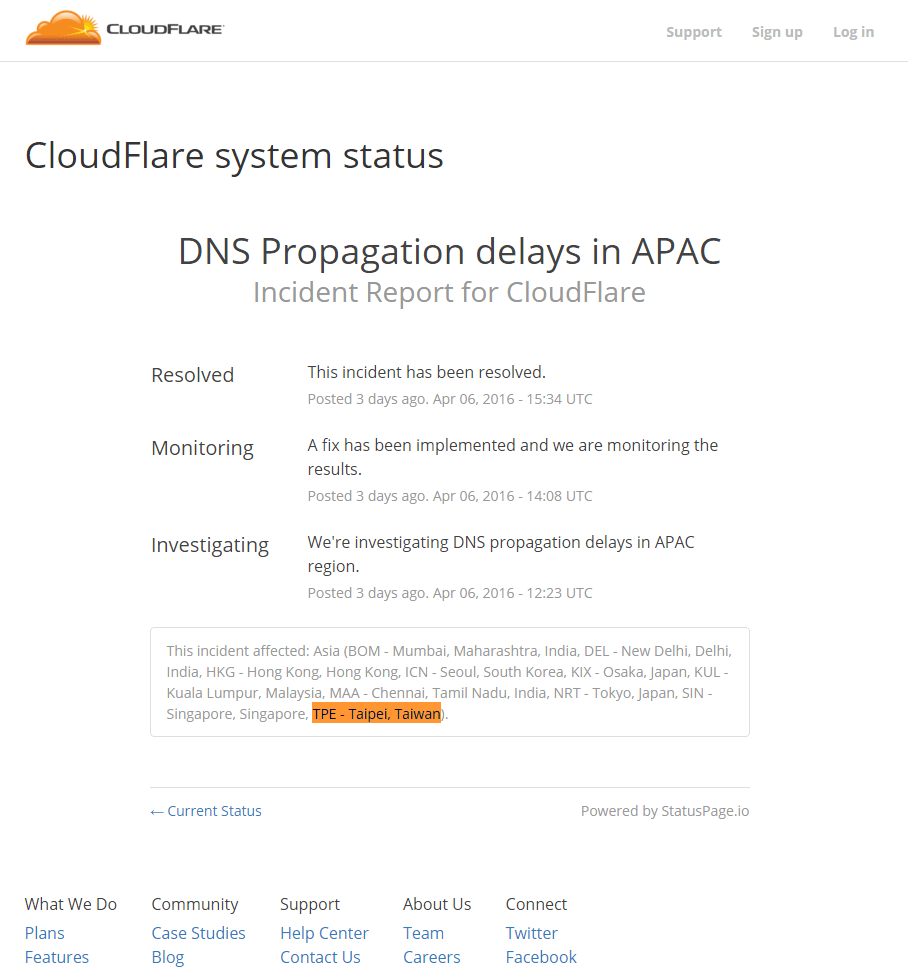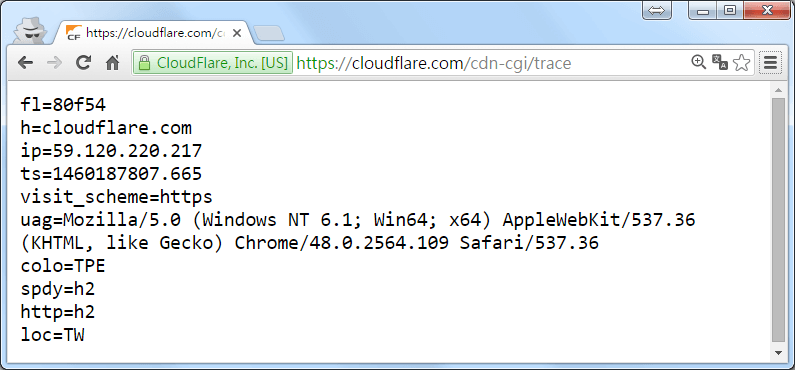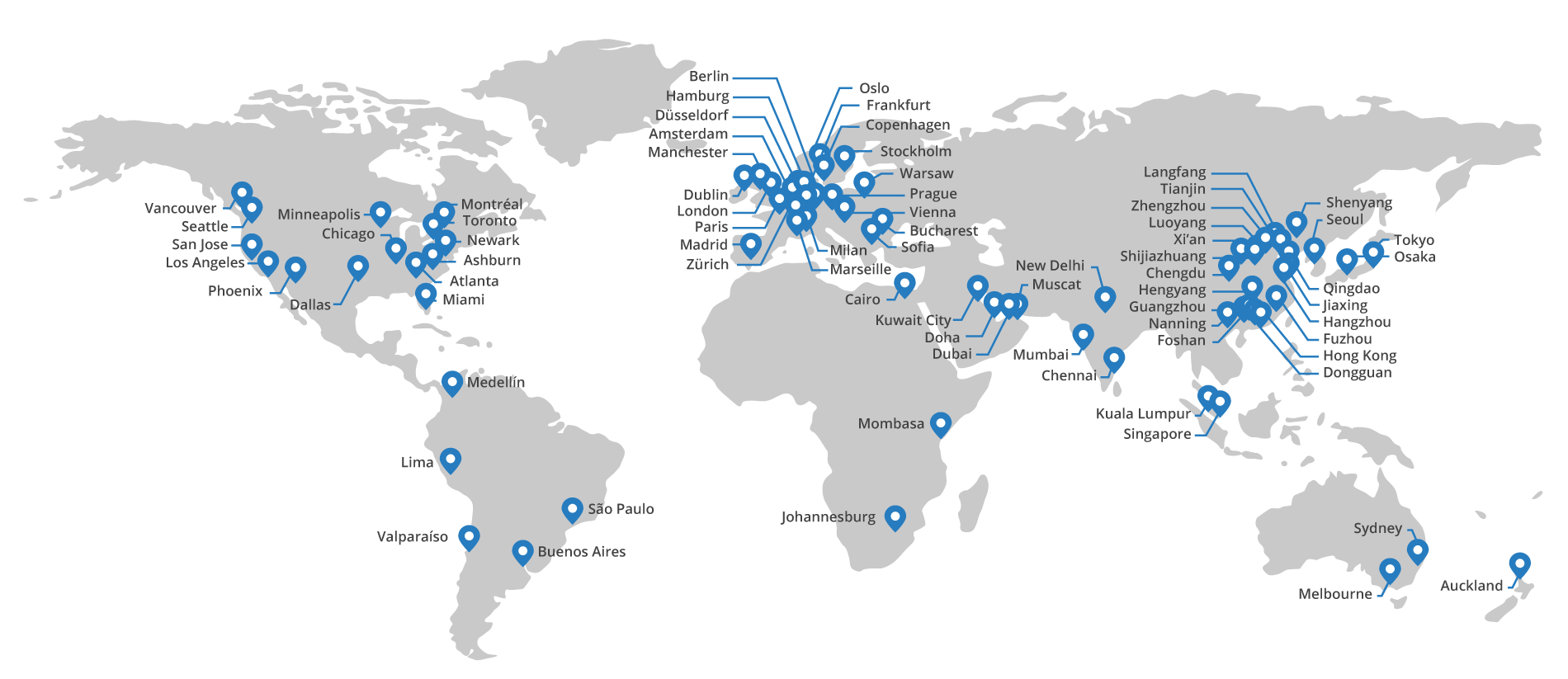想要用 rsync 同步特定格式的檔案,最近比較沒空動腦認真想,只好 Google 找現成的答案,在 stackoverflow 和 Ubuntu forums 看到的方法,很實用:
http://ubuntuforums.org/showthread.php?t=763833&p=8546521#post8546521
https://stackoverflow.com/a/11111793
[bash]
rsync -a –include ‘*/’ –include ‘*.mp3’ –exclude ‘*’ source/ target/
[/bash]
看 stackoverflow 那邊討論是寫 rsync 3.0.7 以前的版本的用法要這樣寫,那個 exclude 和 include 的順序有影響 :
[bash]
rsync -a –include ‘*/’ –exclude ‘*’ –include ‘*.mp3’ source/ target/
[/bash]
不過我自己是沒特別測試過就是了,隨手翻了一下 change log 好像沒看到相關的說明:
- https://download.samba.org/pub/rsync/src/rsync-3.0.6-NEWS
- https://download.samba.org/pub/rsync/src/rsync-3.0.7-NEWS
- https://download.samba.org/pub/rsync/src/rsync-3.0.8-NEWS
所以不確定是不是真的從 rsync v3.0.7 改了用法還是怎麼樣,等哪天有空再來翻翻看 …