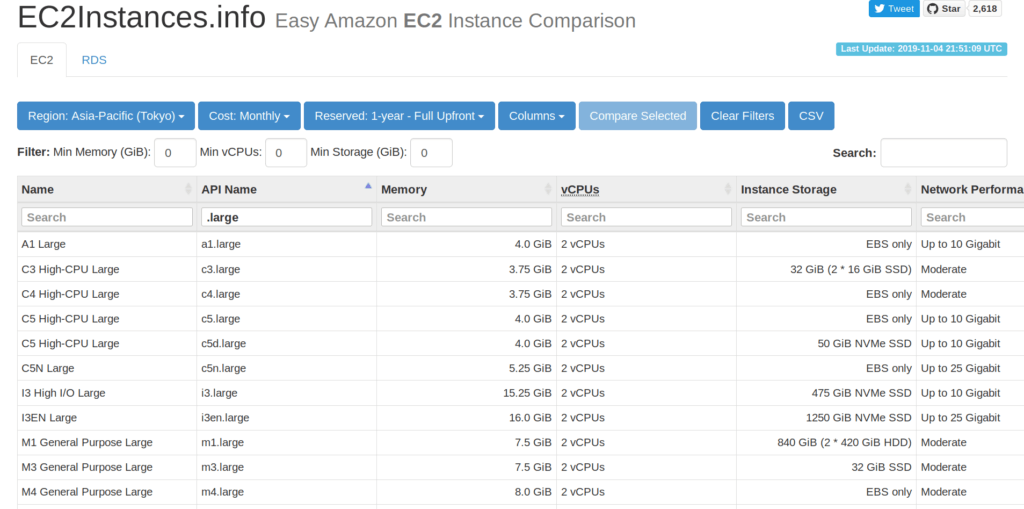接續上一篇 sysbench CPU benchmark of different AWS EC2 instances ,這邊改用 Geekbench 來做效能測試,Geekbench 是跨平台的效能測試工具,有支援 Windows、Linux、macOS、Android 和 iOS 等系統,測試環境、比較對象和上一篇相同。
測試環境
- Ubuntu: 18.04.3 LTS
- Linux kernel: 4.15.0-1052-aws
- Geekbenck: 5.0.3
比較對象
- General purpose
- T2
- T3
- T3a
- M4
- M5
- M5a
- Compute optimized
- C4
- C5
- Memory optimized
- R4
- R5
- R5a
T 系列的機器也都同樣是開 Unlimited Mode 下去跑測試讓 CPU 可以全速運轉
執行時不用特別帶參數,像下面這樣
測試畫面
$ ./Geekbench-5.0.3-Linux/geekbench5
Geekbench 5.0.3 Tryout : https://www.geekbench.com/
Geekbench 5 is in tryout mode.
Geekbench 5 requires an active Internet connection when in tryout mode, and
automatically uploads test results to the Geekbench Browser. Other features
are unavailable in tryout mode.
Buy a Geekbench 5 license to enable offline use and remove the limitations of
tryout mode.
If you would like to purchase Geekbench you can do so online:
https://store.primatelabs.com/v5
If you have already purchased Geekbench, enter your email address and license
key from your email receipt with the following command line:
./Geekbench-5.0.3-Linux/geekbench5 -r <email address> <license key>
Running Gathering system information
System Information
Operating System Ubuntu 18.04.3 LTS 4.15.0-1052-aws x86_64
Model Amazon EC2 t3a.large
Motherboard Amazon EC2
BIOS Amazon EC2 1.0
Processor Information
Name Intel Pentium II/III
Topology 1 Processor, 1 Core, 2 Threads
Identifier AuthenticAMD Family 23 Model 1 Stepping 2
Base Frequency 2.20 GHz
L1 Instruction Cache 64.0 KB
L1 Data Cache 32.0 KB
L2 Cache 512 KB
L3 Cache 64.0 MB
Memory Information
Size 7.71 GB
Single-Core
Running AES-XTS
Running Text Compression
Running Image Compression
Running Navigation
Running HTML5
Running SQLite
Running PDF Rendering
Running Text Rendering
Running Clang
Running Camera
Running N-Body Physics
Running Rigid Body Physics
Running Gaussian Blur
Running Face Detection
Running Horizon Detection
Running Image Inpainting
Running HDR
Running Ray Tracing
Running Structure from Motion
Running Speech Recognition
Running Machine Learning
Multi-Core
Running AES-XTS
Running Text Compression
Running Image Compression
Running Navigation
Running HTML5
Running SQLite
Running PDF Rendering
Running Text Rendering
Running Clang
Running Camera
Running N-Body Physics
Running Rigid Body Physics
Running Gaussian Blur
Running Face Detection
Running Horizon Detection
Running Image Inpainting
Running HDR
Running Ray Tracing
Running Structure from Motion
Running Speech Recognition
Running Machine Learning
Uploading results to the Geekbench Browser. This could take a minute or two
depending on the speed of your internet connection.
Upload succeeded. Visit the following link and view your results online:
https://browser.geekbench.com/v5/cpu/535166
Visit the following link and add this result to your profile:
https://browser.geekbench.com/v5/cpu/535166/claim?key=185887測試結果
接著看測試結果,免費版的 Geekbench 測試時必須要有網路連線,結果不會直接顯示在本機,要上傳到他們的伺服器上看,好處應該是比較不怕造假(假設有對資料做應該有的基本驗證機制)或弄錯,畫面呈現如下,除了效能測試的分數以外,也一些作業系統、CPU、記憶體等資訊:
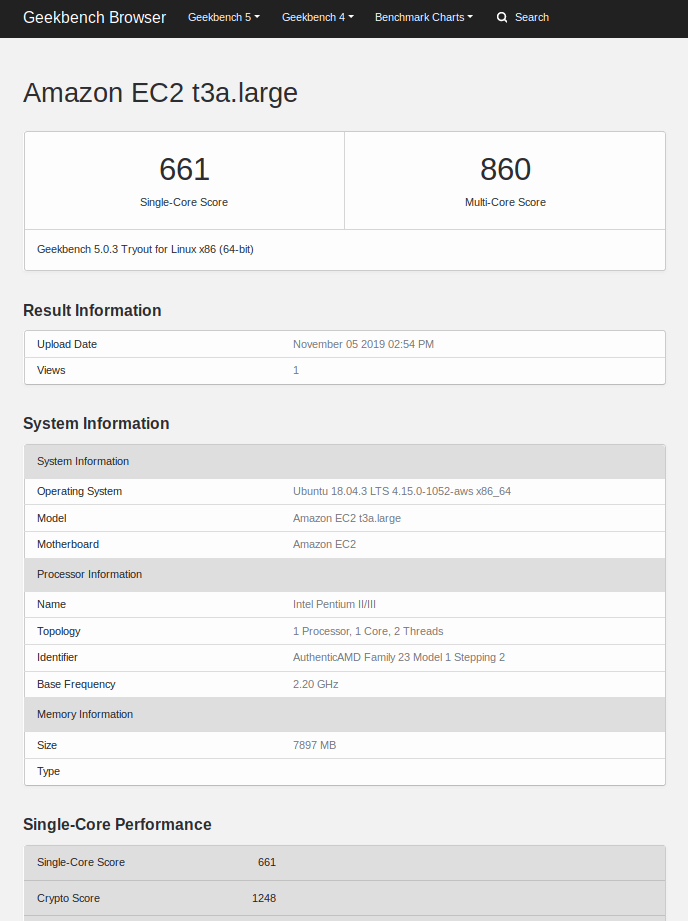
下面是這次測試全部結果的連結:
閱讀全文