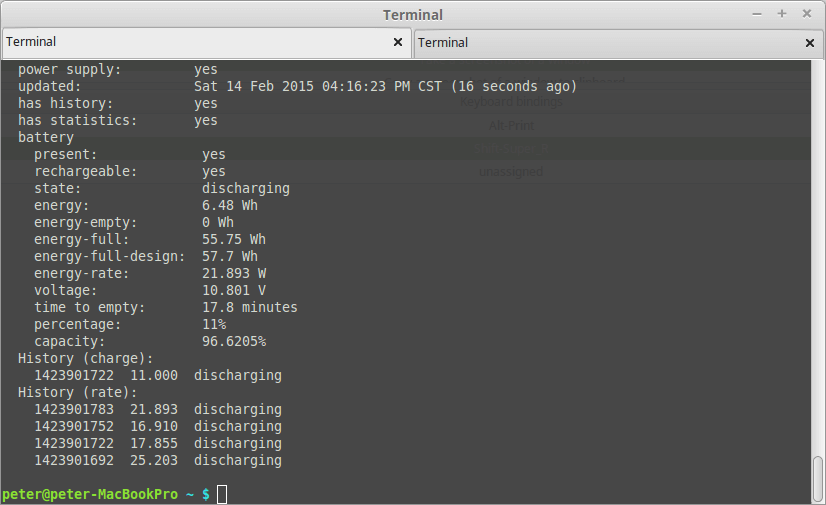I upgraded my Debian server to Jessie yesterday, due to I didn’t update all the configs, I found some errors, and got to fix them.
Error message:
Starting web server: apache2 failed!
The apache2 configtest failed. … (warning).
Output of config test was:
AH00526: Syntax error on line 89 of /etc/apache2/apache2.conf:
Invalid command ‘LockFile’, perhaps misspelled or defined by a module not included in the server configuration
Action ‘configtest’ failed.
The Apache error log may have more information.
Solution:
Edit /etc/apache2/apache2.conf, replace line 89:
LockFile ${APACHE_LOCK_DIR}/accept.lock
with this line:
Mutex file:${APACHE_LOCK_DIR} default
Another error:
Starting web server: apache2 failed!
The apache2 configtest failed. … (warning).
Output of config test was:
AH00526: Syntax error on line 17 of /etc/apache2/sites-enabled/000-default.conf:
Either all Options must start with + or -, or no Option may.
Action ‘configtest’ failed.
The Apache error log may have more information.
So just add symbol + for the options without prefix symbol and it works again.