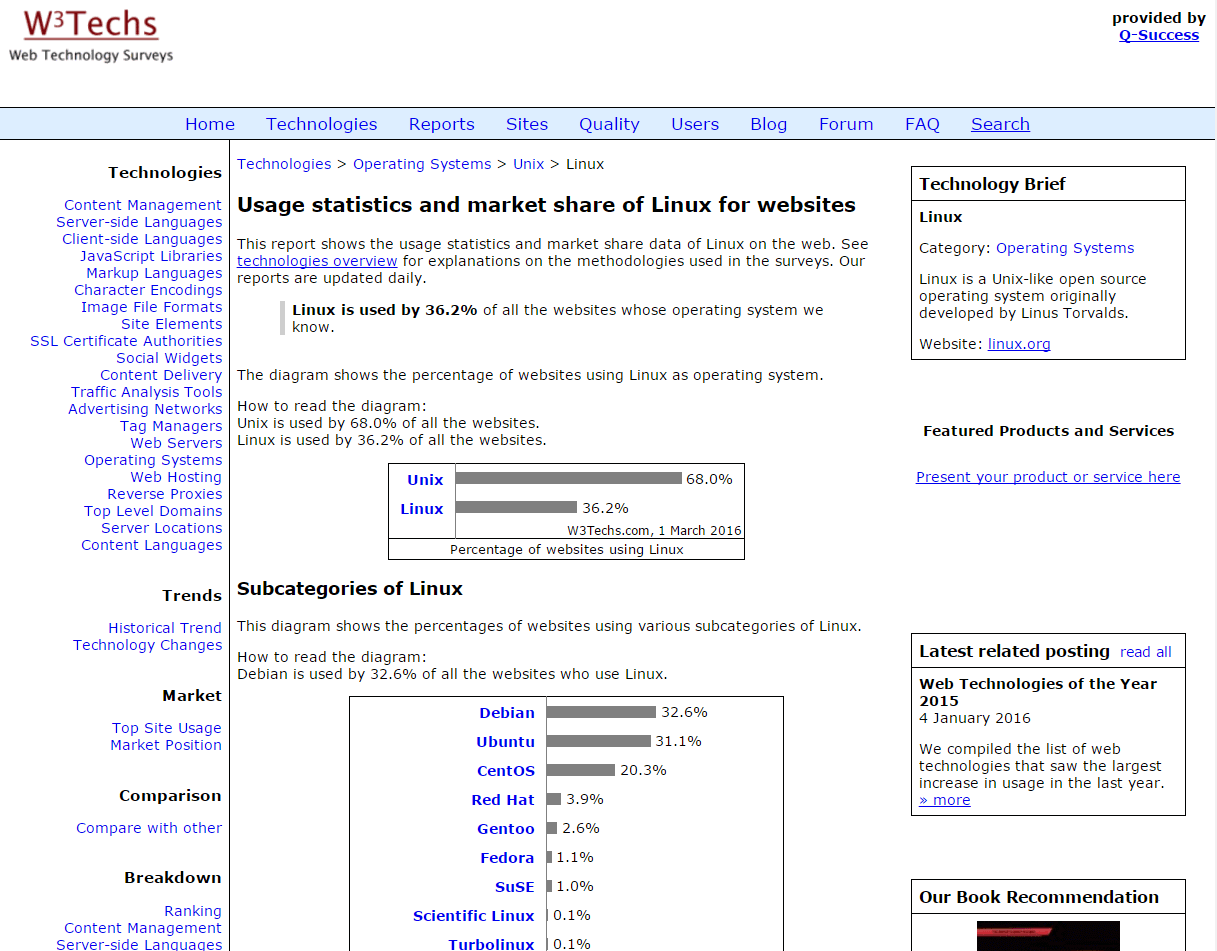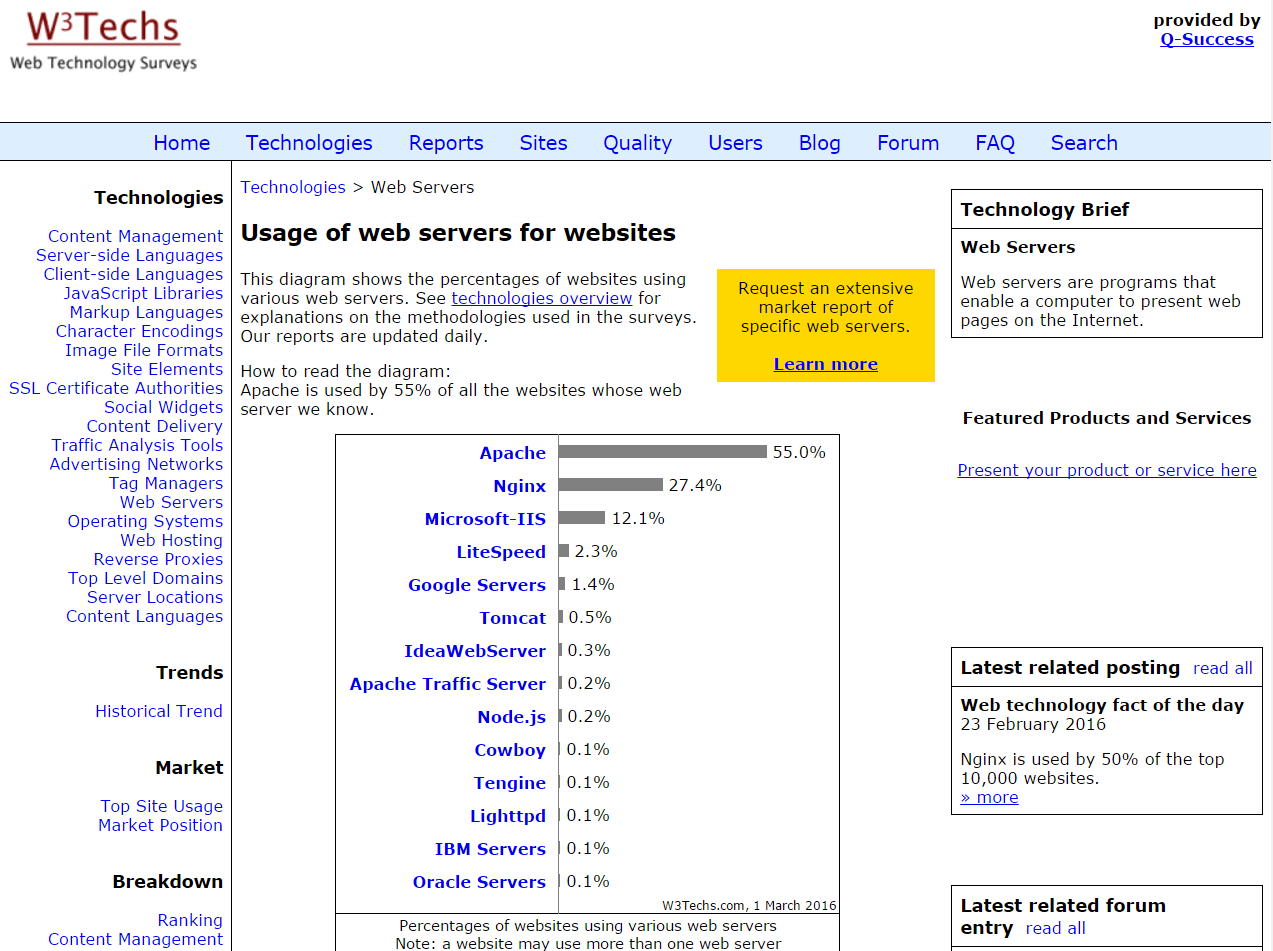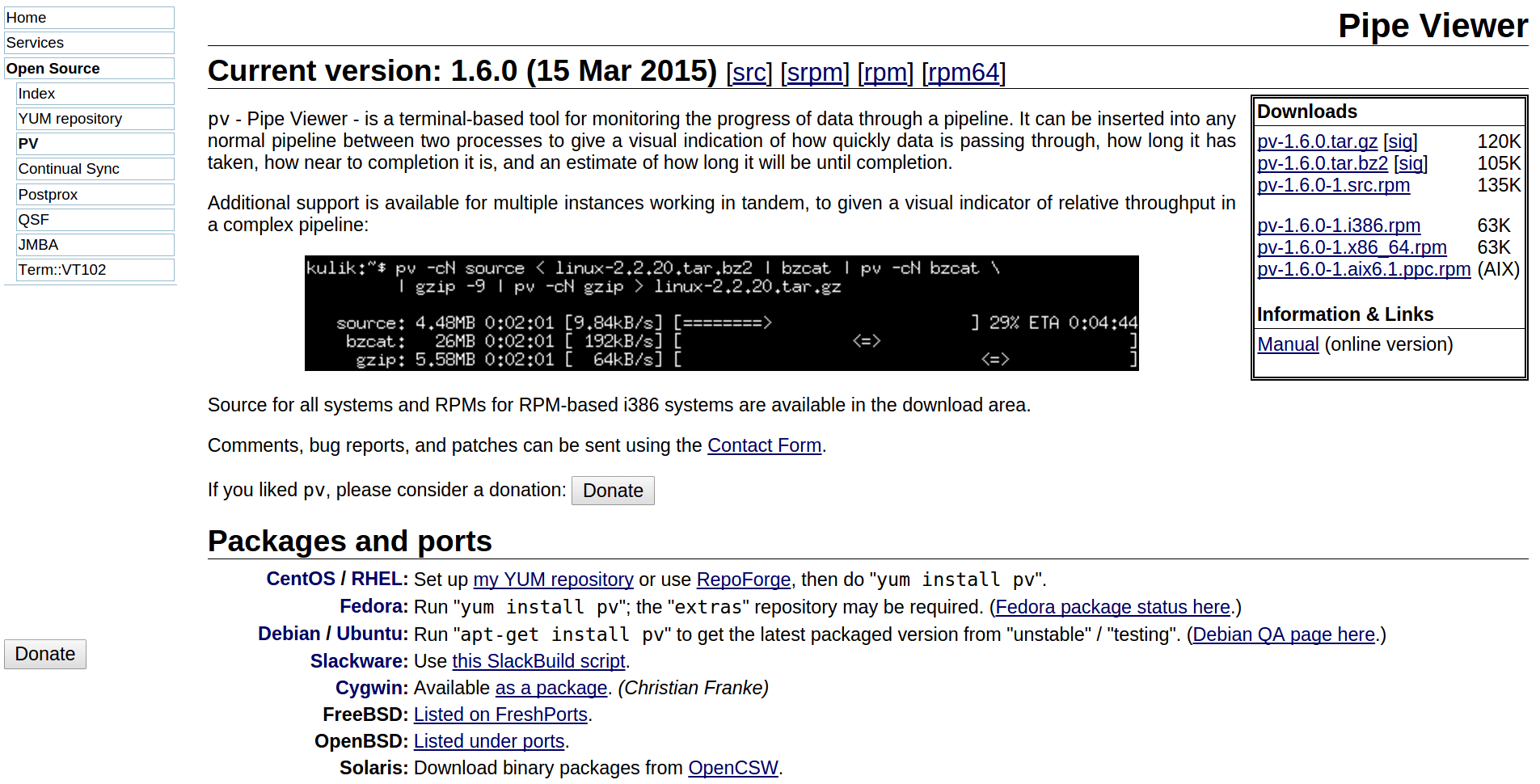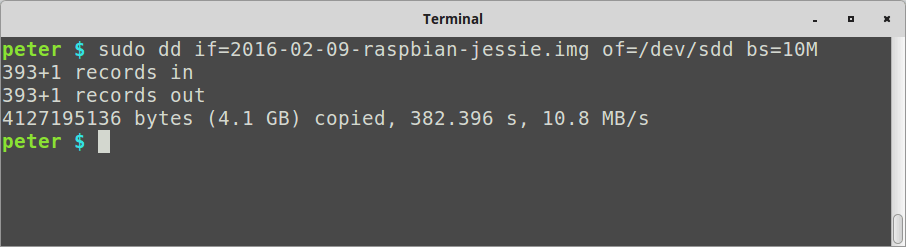hmmmm … I’ve made some simple and basic benchmarks on Roseapple Pi and Raspberry Pi 2, so here come the very late benchmarks(Hardinfo、sysbench、PHP benchmark Script) on the first generation Raspberry Pi. Actually, I bought the Raspberry Pi Model B very early, and the experience about the performance of it is not so good, to do some benchmarks is just for understanding the performance difference.
I’m using Model B+ here, which has the same chip Broadcom BCM2835 as Model be does, although it has larger main memory than Model A+, due to the benchmarks are very simple, and focus on CPU, so I don’t expect a notable performance difference between model A+ and B+(or model B).
The post about Roseapple Pi benchmark:
https://www.peterdavehello.org/2016/02/roseapple-pi-%E8%93%AE%E9%9C%A7%E6%B4%BE-%E6%95%88%E8%83%BD%E7%B0%A1%E6%B8%AC-benchmark/
The post about Raspberry Pi 2 model B benchmark:
https://www.peterdavehello.org/2016/02/raspberry-pi-2-model-b-basic-benchmark/
In this post, the platform is Raspberry Pi (1st gen) model B+ using Raspbian Jessie.
The info of the Raspbian image I used:
Version: February 2016
Release date: 2016-02-09
Kernel version: 4.1
Here are the test results:
PHP benchmark Script using PHP 5.6.17:
--------------------------------------
| PHP BENCHMARK SCRIPT |
--------------------------------------
Start : 2016-02-23 16:52:32
Server : @
PHP version : 5.6.17-0+deb8u1
Platform : Linux
--------------------------------------
test_math : 58.099 sec.
test_stringmanipulation : 60.542 sec.
test_loops : 14.272 sec.
test_ifelse : 9.324 sec.
--------------------------------------
Total time: : 142.237 sec.
PHP benchmark Script using PHP 7.0.3:
--------------------------------------
| PHP BENCHMARK SCRIPT |
--------------------------------------
Start : 2016-02-23 17:38:50
Server : @
PHP version : 7.0.3-3
Platform : Linux
--------------------------------------
test_math : 16.502 sec.
test_stringmanipulation : 21.361 sec.
test_loops : 6.884 sec.
test_ifelse : 4.747 sec.
--------------------------------------
Total time: : 49.494 sec.
sysbench v0.4.12 single thread:
(Raspberry Pi 1st gen has only one core, so no multi threads benchmark here)
$ sysbench --test=cpu --cpu-max-prime=20000 run
sysbench 0.4.12: multi-threaded system evaluation benchmark
Running the test with following options:
Number of threads: 1
Doing CPU performance benchmark
Threads started!
Done.
Maximum prime number checked in CPU test: 20000
Test execution summary:
total time: 1331.8571s
total number of events: 10000
total time taken by event execution: 1331.7993
per-request statistics:
min: 132.02ms
avg: 133.18ms
max: 274.74ms
approx. 95 percentile: 138.84ms
Threads fairness:
events (avg/stddev): 10000.0000/0.00
execution time (avg/stddev): 1331.7993/0.00 閱讀全文 →