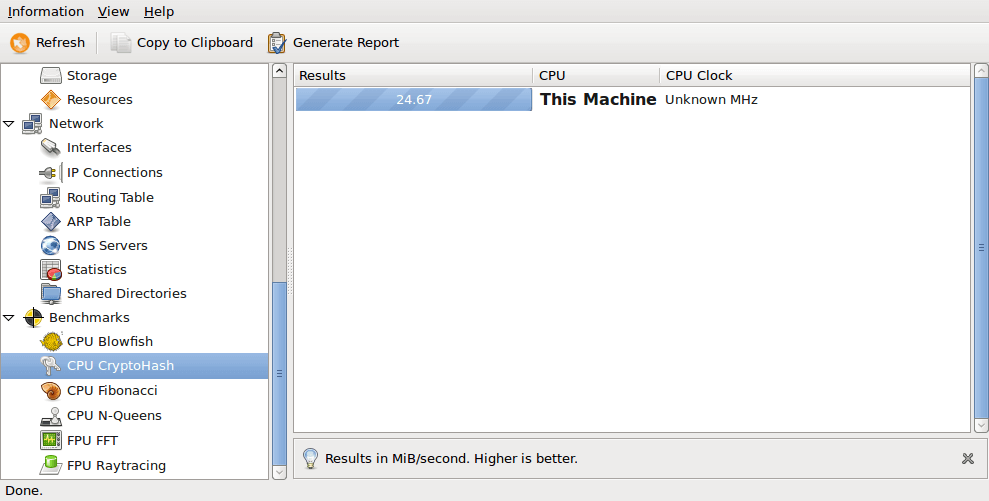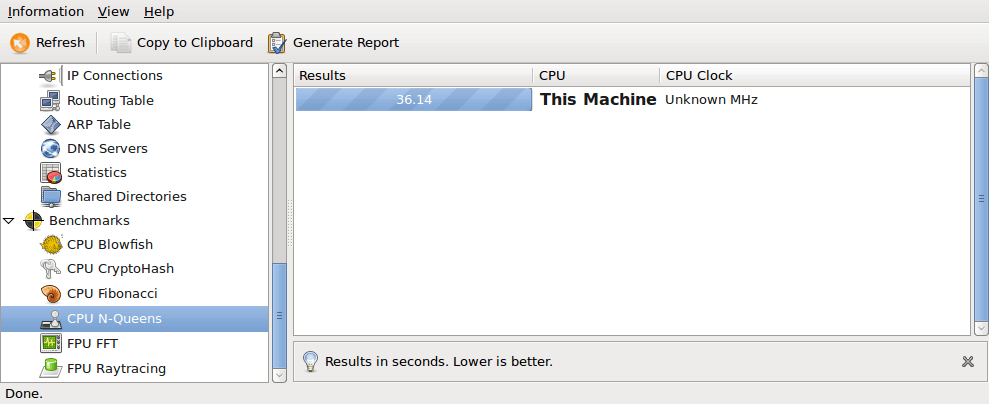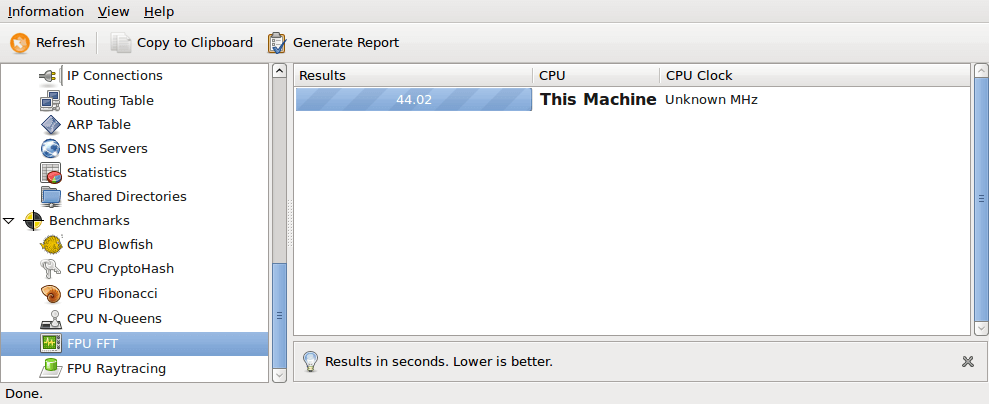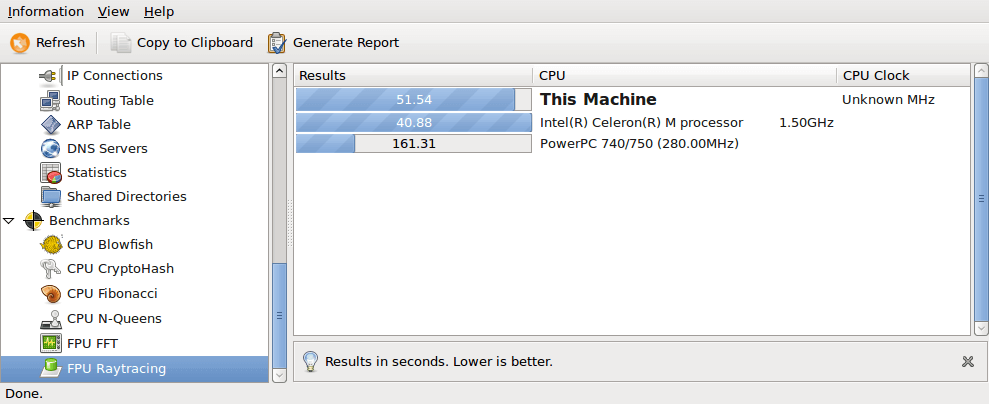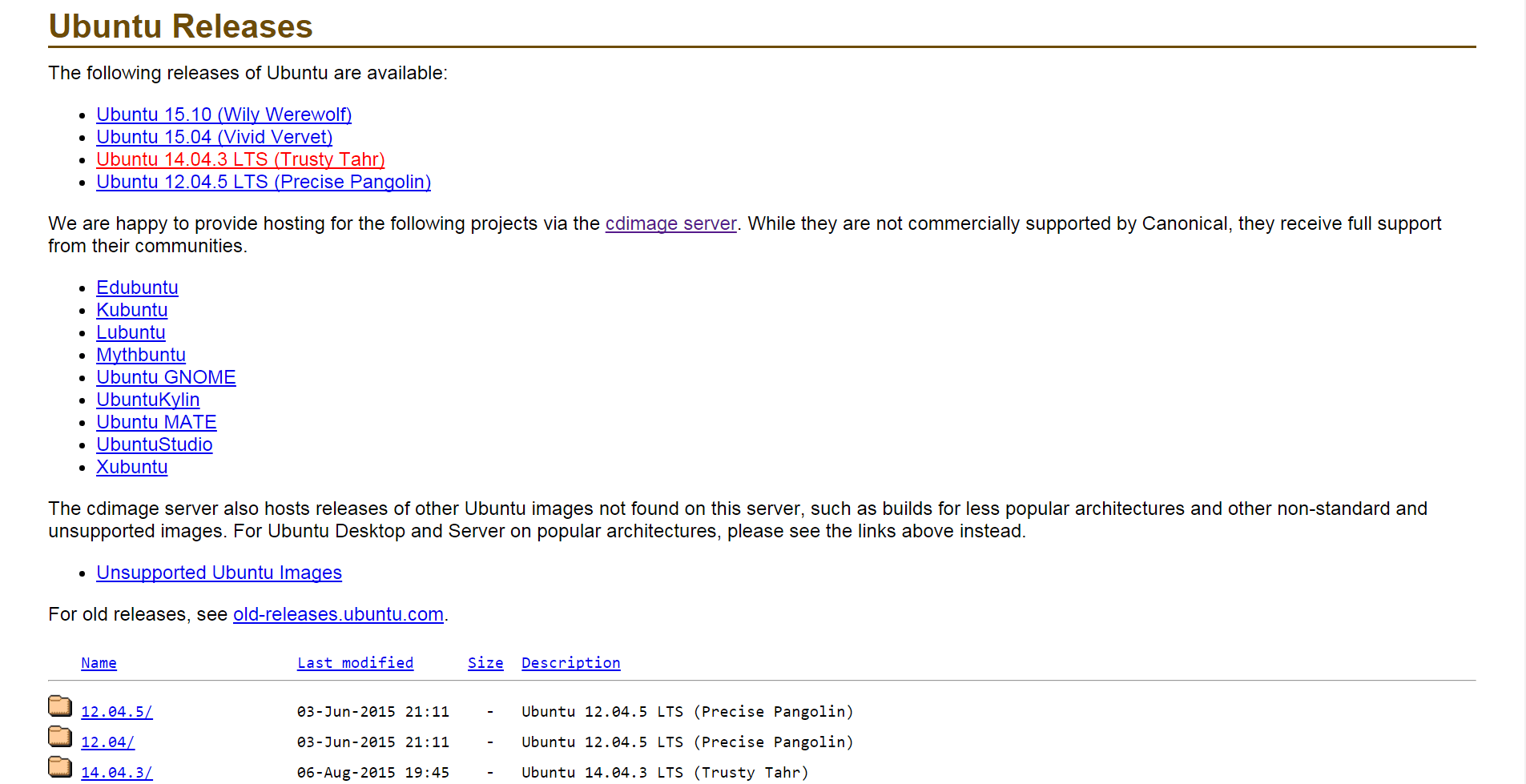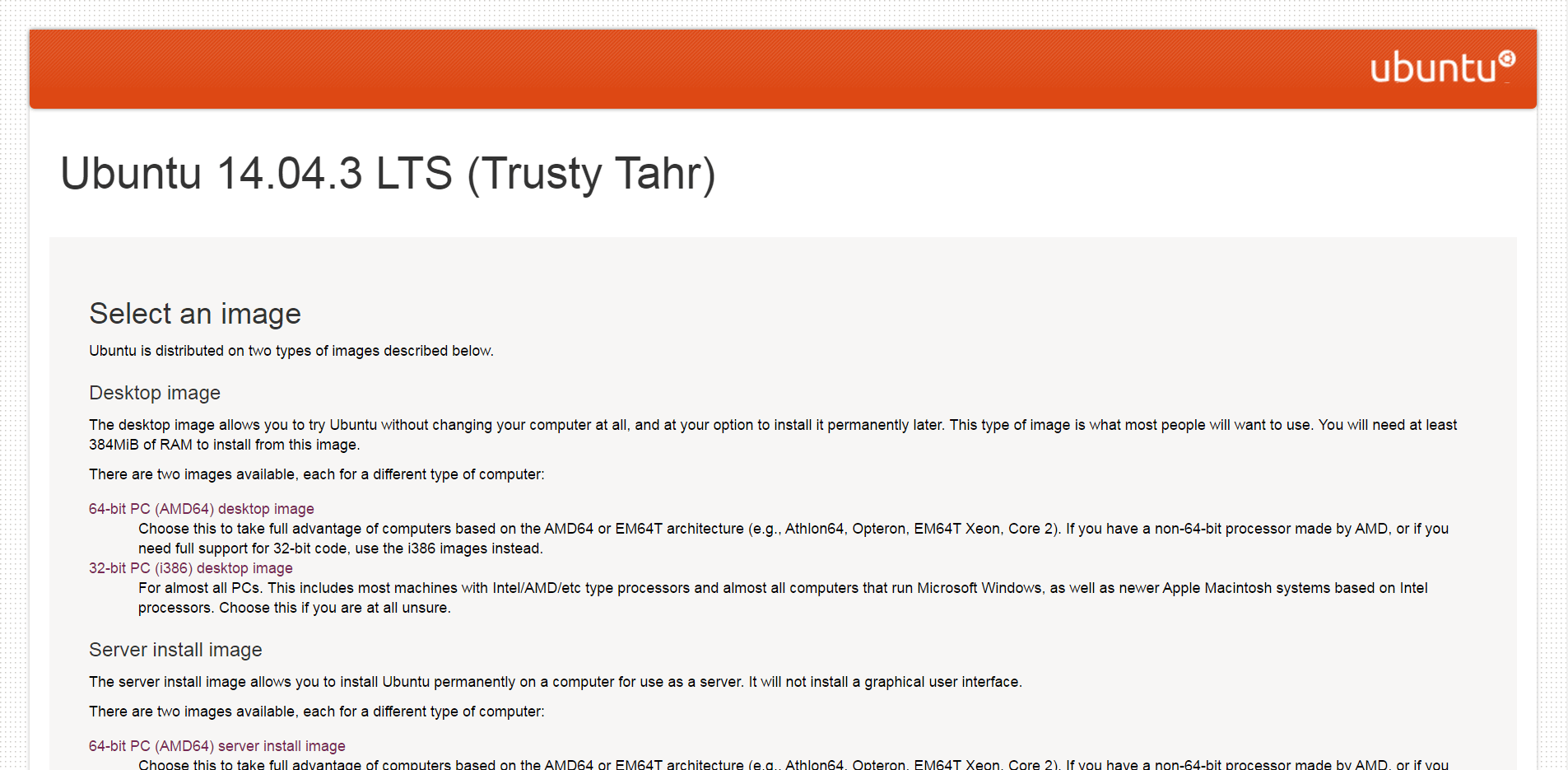有關之前玩的蓮霧派(Roseapple Pi):
https://www.peterdavehello.org/2016/02/roseapple-pi-rapi-a-clone-of-raspberry-pi/
原先是想做一些仔細的效能測試,無奈最近實在太忙,身不由己,懶得詳測了 … 直接上圖吧,分別是在 Debian 底下用 Hardinfo 、sysbench、PHP benchmark Script 以及在 Android 底下用 Quadrant / Antutu (安兔兔) 的效能”簡”測結果,比較詳細的測試,以後有緣再說囉。
系統環境的部份都和上一篇的開箱環境基本上都相同,也就是 Debian 8.1 和 Android 5.1.1,相關的映像檔資訊有需要請直接參考上面的連結。
先看在 Debian 8.1 Jessie 底下的測試結果:
Debian, Hardinfo, 直接看圖:
Debian, PHP benchmark Script using php 5.6.17:
-------------------------------------- | PHP BENCHMARK SCRIPT | -------------------------------------- Start : 2016-02-22 13:51:08 Server : @ PHP version : 5.6.17-0+deb8u1 Platform : Linux -------------------------------------- test_math : 8.409 sec. test_stringmanipulation : 8.321 sec. test_loops : 6.907 sec. test_ifelse : 4.479 sec. -------------------------------------- Total time: : 28.116 sec.
Debian, PHP benchmark Script using php 7.0.3 (Using Debian testing repository):
-------------------------------------- | PHP BENCHMARK SCRIPT | -------------------------------------- Start : 2016-02-22 14:15:05 Server : @ PHP version : 7.0.3-3 Platform : Linux -------------------------------------- test_math : 2.422 sec. test_stringmanipulation : 3.245 sec. test_loops : 3.002 sec. test_ifelse : 1.955 sec. -------------------------------------- Total time: : 10.624 sec.
上面兩個結果可以看出 PHP 7.0 的效能進步真的很大!有在寫 PHP 或 Web 相關應用的人可以當作參考。
Debian, sysbench --test=cpu --cpu-max-prime=20000 run (single-thread, 單核心):