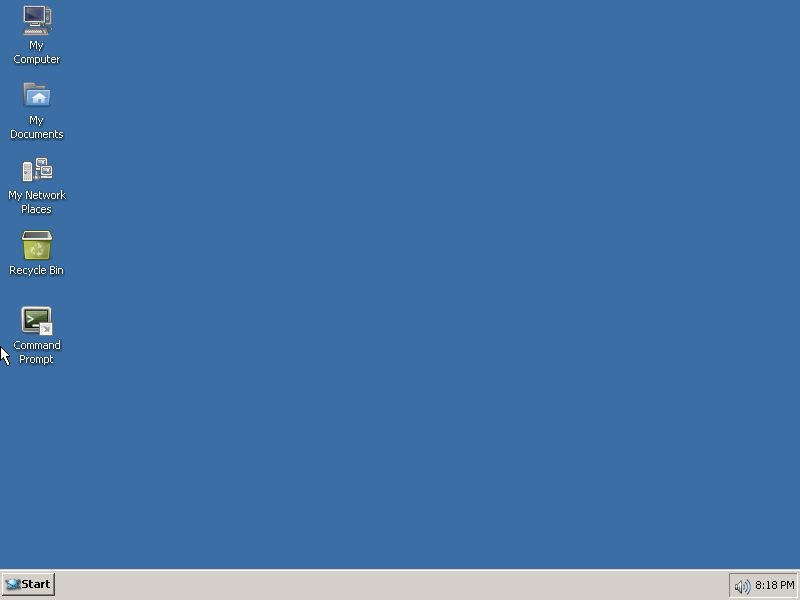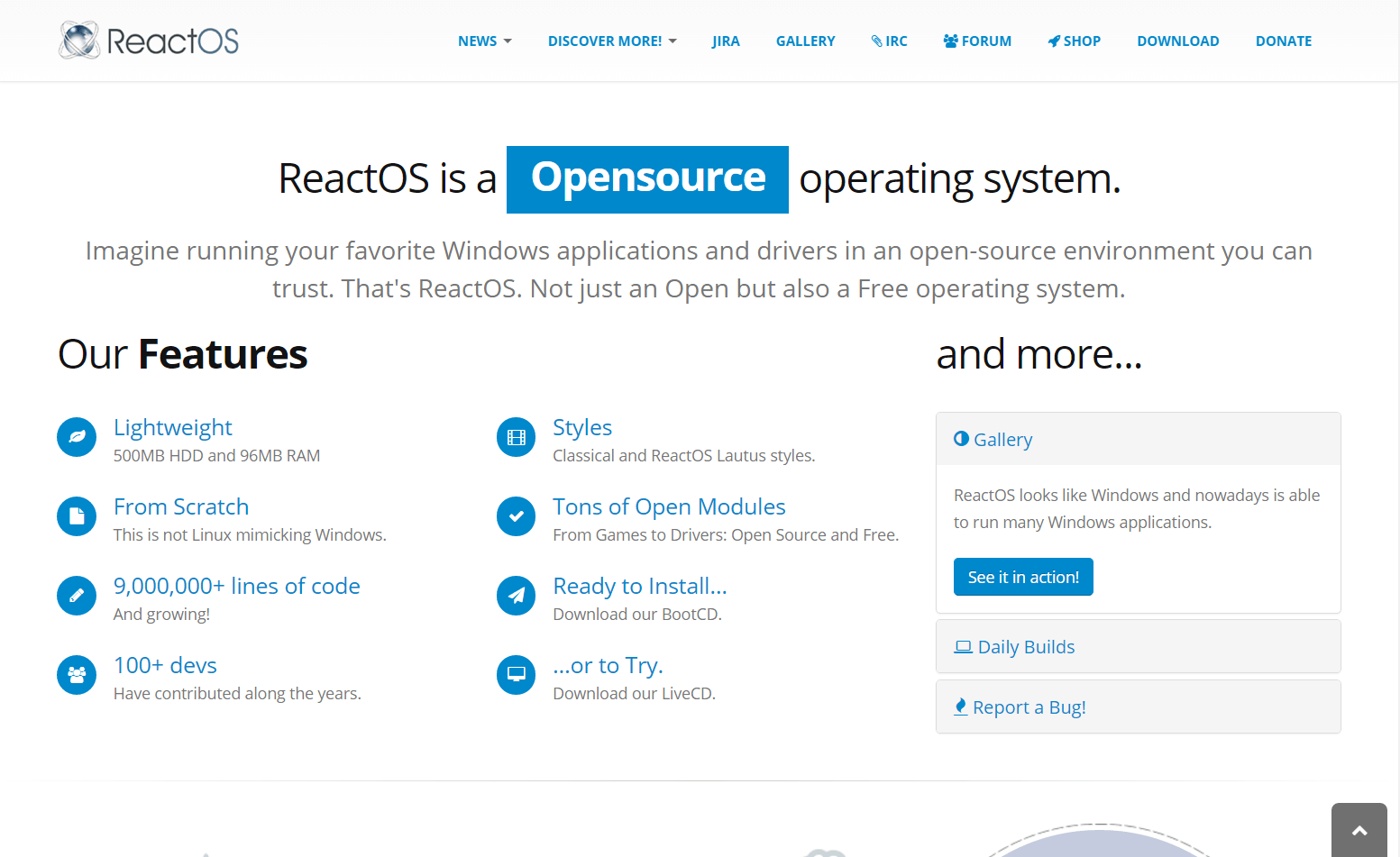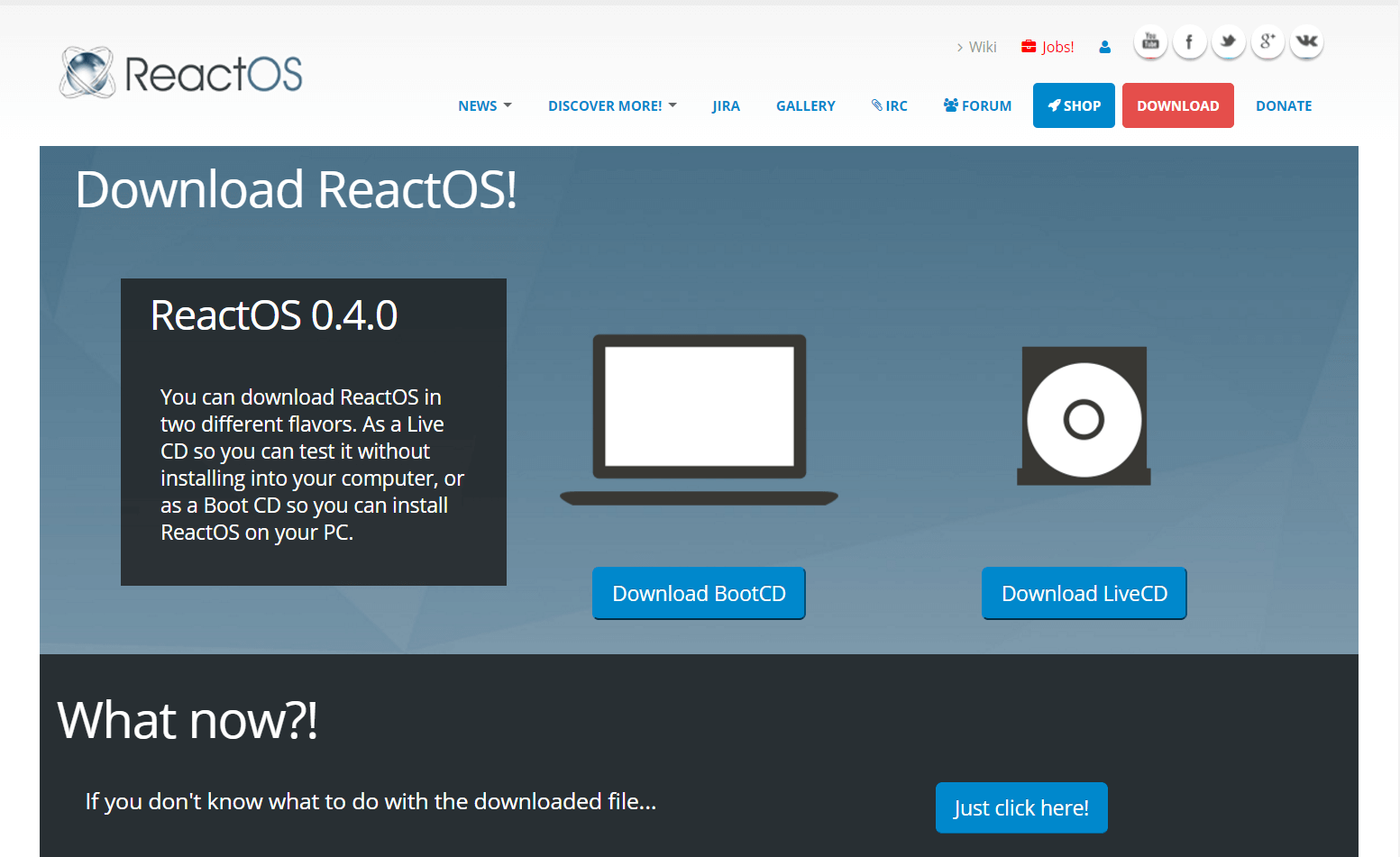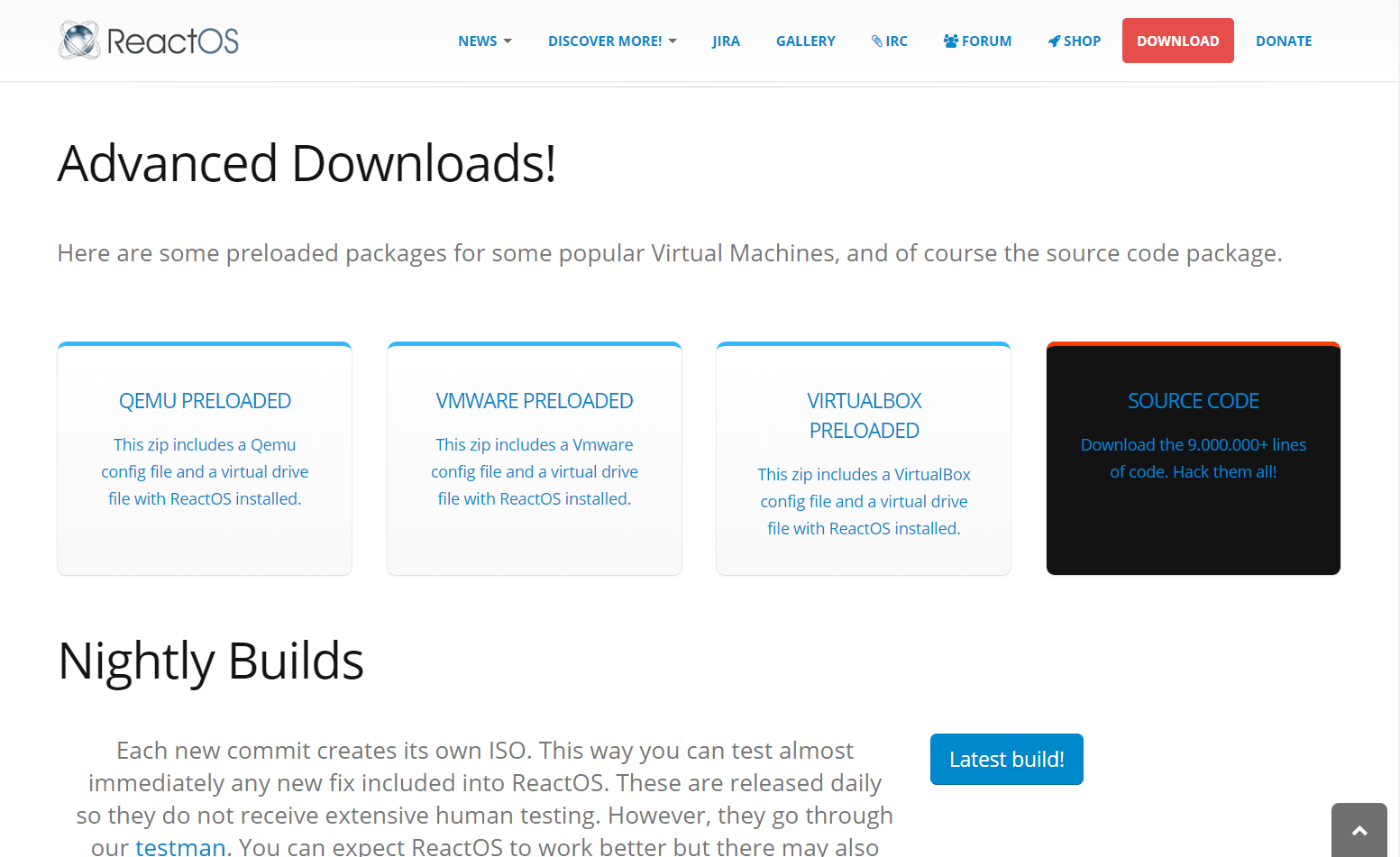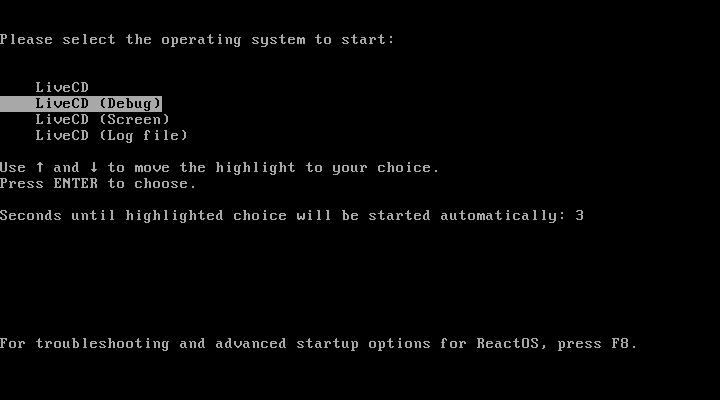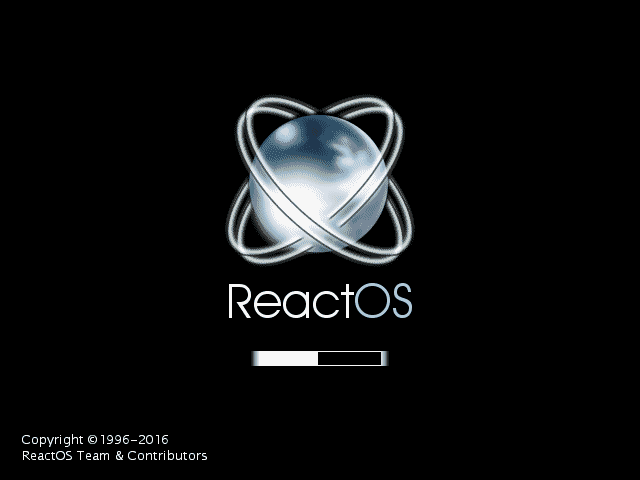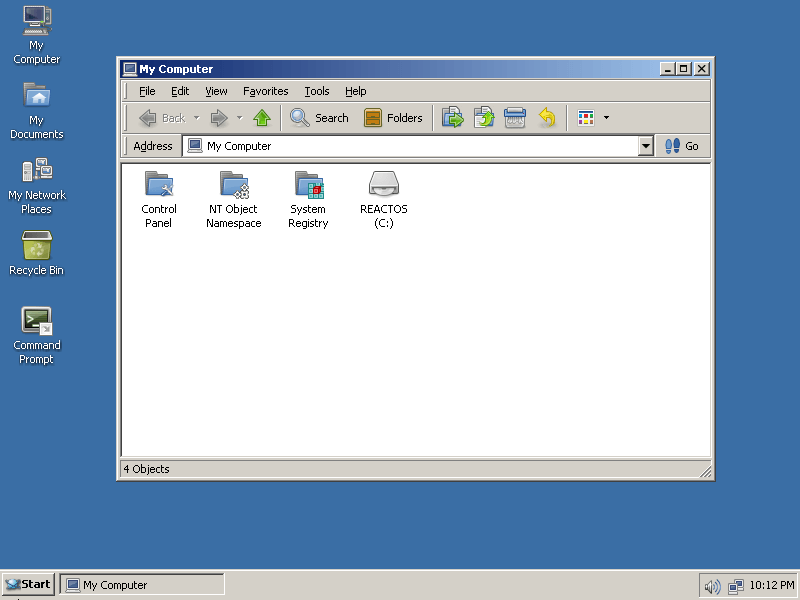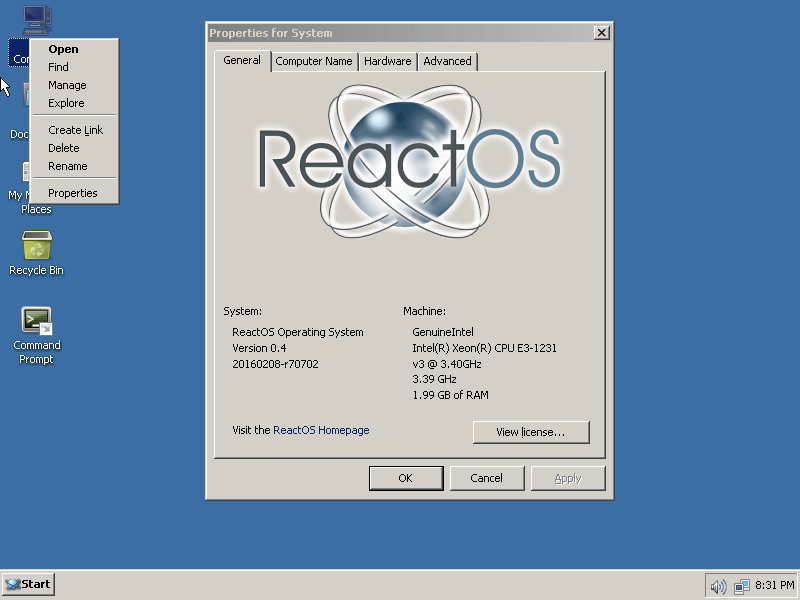ReactOS is a free and open source operating system for x86/AMD64 PSs, based on the best design principles found in the Windows NT architecture, development started in 1996 as Windows 95 clone project, continued as ReactOS in 1998, the goal of ReactOS is “binary compatible with Windows”, that’s awesome, the latest major release – v0.4.0 was announced last month(Feb 2016), it’s about ten years from the previous major release, okay, let’s take a look at the latest ReactOS.
What’s the difference between ReactOS v0.3.x and v0.4.0? The highlights from the official news – ReactOS 0.4.0 Released:
- ext2 read/write and NTFS read support
- New explorer shell and theme support
- SerialATA support
- Sound support
- USB support
- VirtualBox and VirtualPC support
- Wireless networking
- CMake support for GCC and MSVC compilation
- Compilation times significantly improved
- GDB remote debugging interface for kernel debugging
- WinDBG support
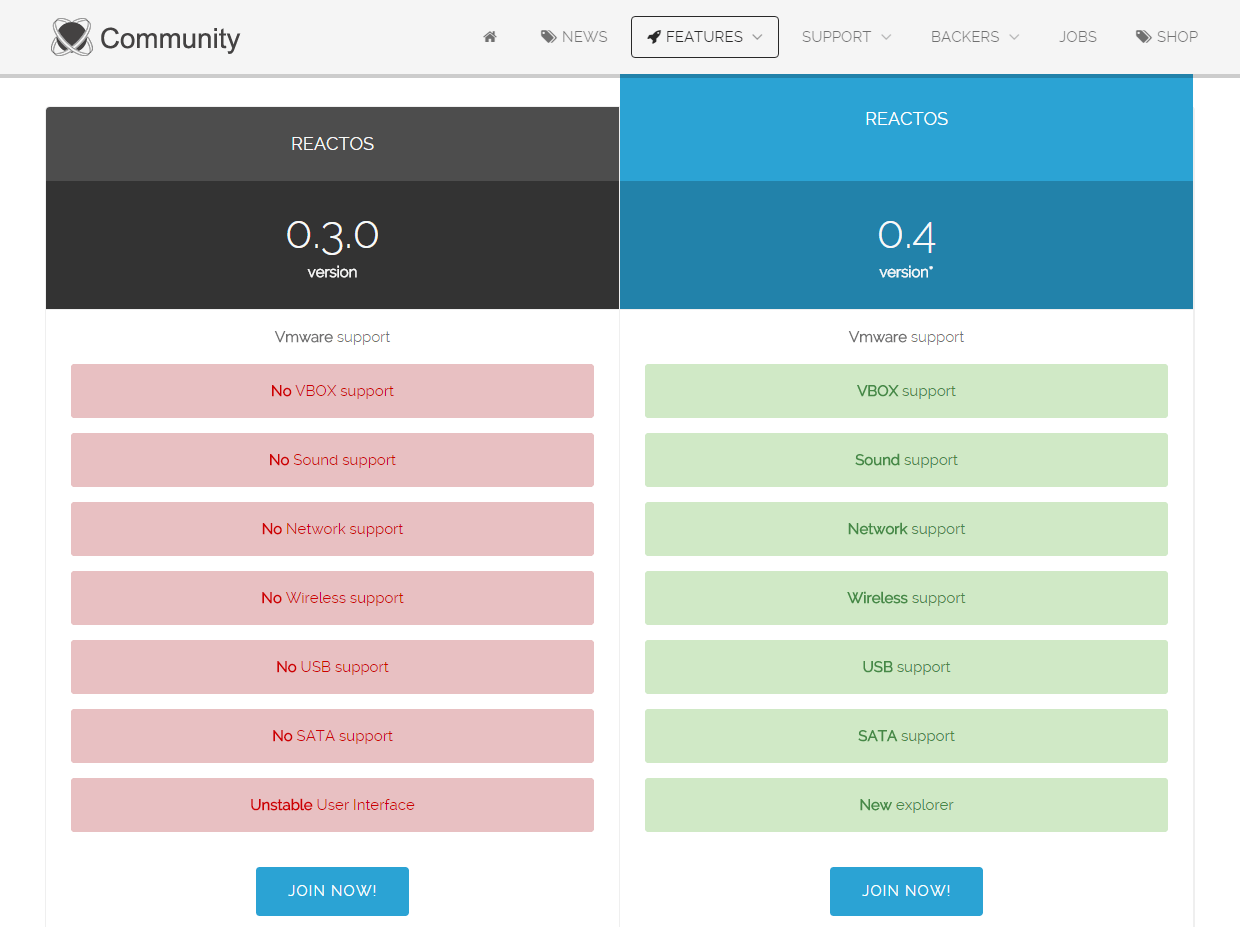
From: http://community.reactos.org/index.php/features/reactos-0-4
Looks not so cool if you compare it with some popular operating systems like Windows, FreeBSD, Mac OS X or Ubuntu GNU/Linux, but it’s a huge step of ReactOS, if you would like to take a look at it, ReactOS provides live CD iso image, you can also install it by yourself, or download pre-installed VirtualBox/VMware image, I’ll use live CD in VirtualBox virtual machine to demonstrate ReactOS as below.
ReactOS download: https://reactos.org/download / https://sourceforge.net/projects/reactos/files/latest/download
The size of zipped file(ReactOS-0.4.0-live.zip) is about 66MB, the size of the extract iso file(ReactOS-0.4.0-Live.iso) is about 198MB, compare to currently popular operating systems, it’s really tiny!
This is the first screen of ReactOS, the boot menu, there are 4 options here, but there isn’t significant difference for end-users, the most different thing may be the booting progress will be shown during the process:
Press F8 to advanced boot menu: ReactOS advanced boot menu
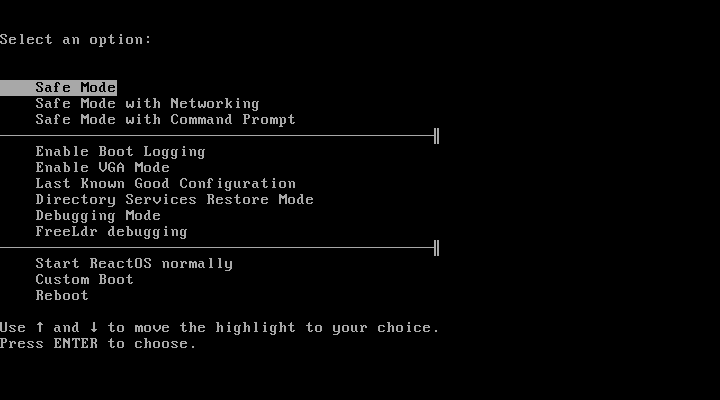
Booting, looks like the classic Windows XP:
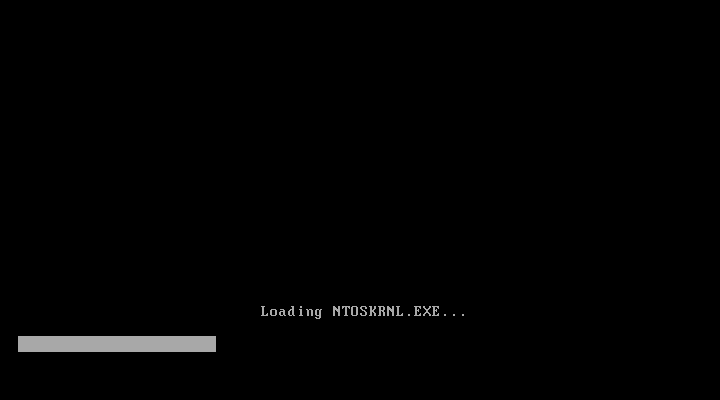
Hardware detecting and installing:
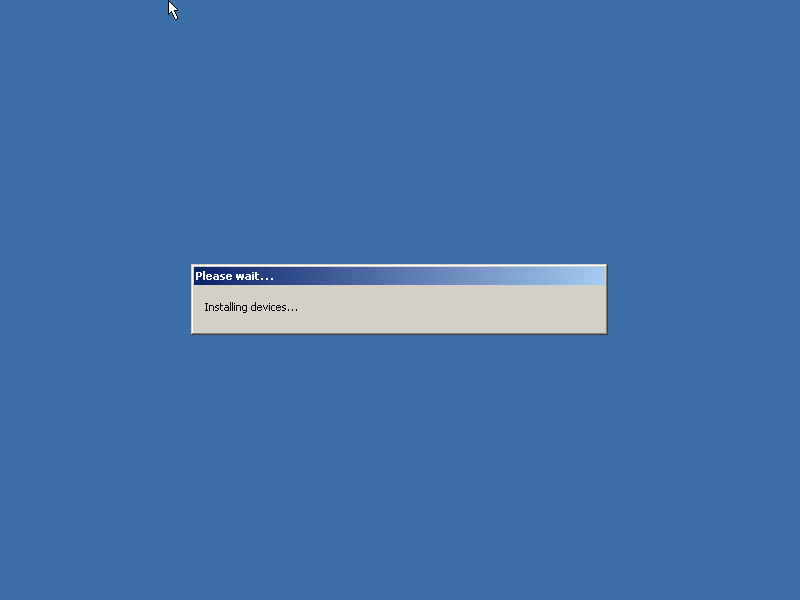
Booting finished, took me only few seconds, very fast, here’s the Desktop screenshot: