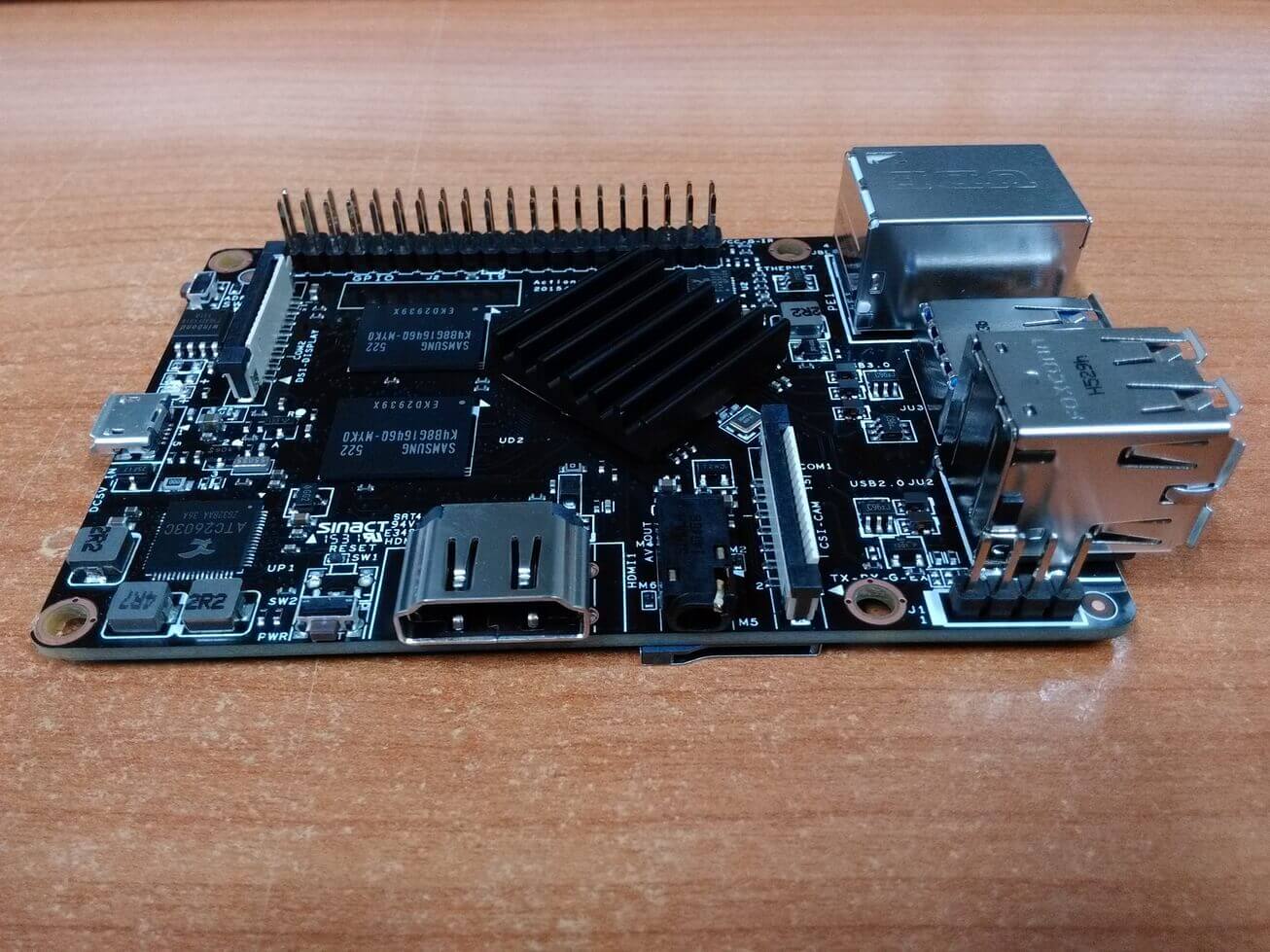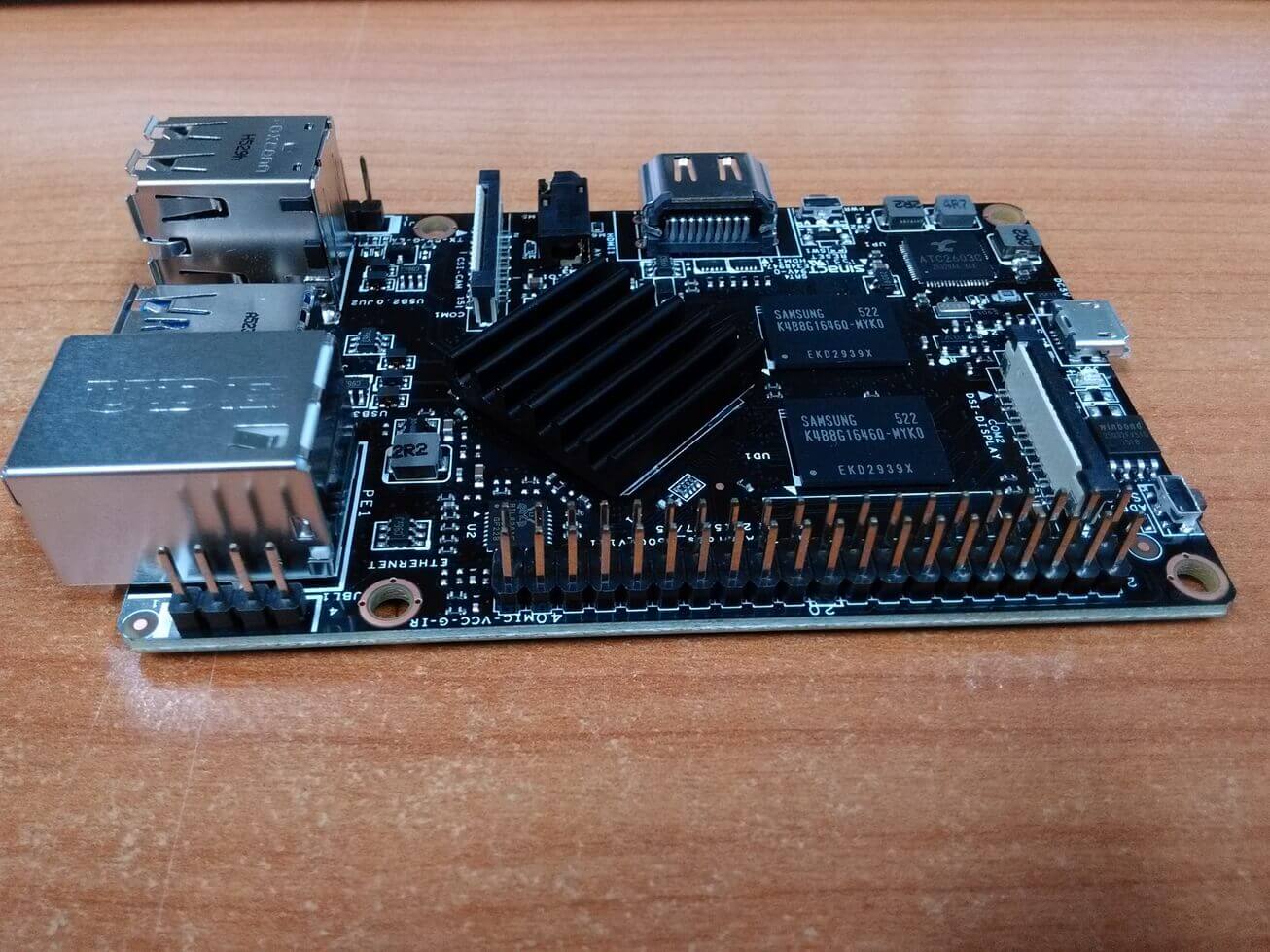Raspberry Pi 3 is out today (RASPBERRY PI 3 ON SALE NOW AT $35, 29 February 2016), it’s been almost 4 years since I have my first Raspberry Pi, the Raspberry Pi Model B, with has only 256MB ram, now the Raspberry Pi 3 comes with the same price – $35, but much more powerful, including Quad-core 64-bit ARM Cortex A53 clocked at 1.2 GHz, built in 802.11n WiFi and Bluetooth 4.1 LE, and fully compatible with the previous version(s)! No more usb WiFi / Bluetooth dongle from now on also means we don’t need to be worried about the compatible of the WiFi/BT chip and Pi, also save us 2 USB ports, that’s very nice! Let’s take a look at it now:
Here is a photo of Raspberry Pi 3, almost the same look as Pi 2:
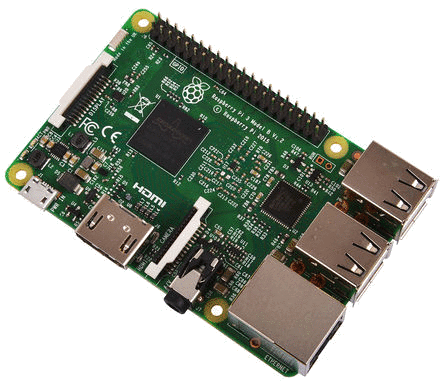
(Raspberry Pi 3 picture original from RS online: http://uk.rs-online.com/web/p/processor-microcontroller-development-kits/8968660/)
Another pic with some notes:
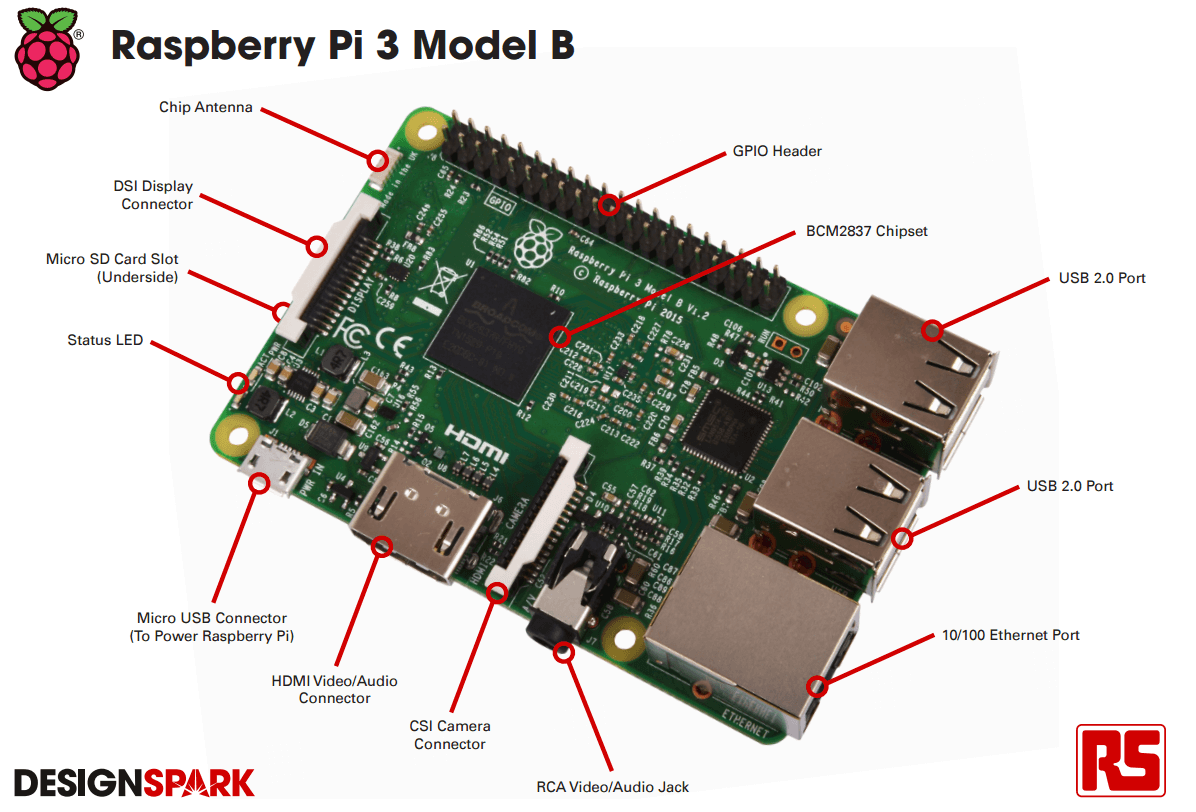
(From the link of Raspberry Pi 3 diagram on RS online Raspberry Pi 3 page)
To make it easier to be compared, I made a simple comparison chart by myself, to compare the difference between Raspberry Pi 3 and all the Raspberry Pi models I have:
| Raspberry Pi 3 Model B | Raspberry Pi 2 Model B | Raspberry Pi Model B+ | Raspberry Pi Model B | |
|---|---|---|---|---|
| Release | Feb 2016 | Feb 2015 | July 2014 | April 2012 |
| Processor Chipset | BCM2837 | BCM2836 | BCM2835 | |
| Processor Core | ARM Cortex-A53 | ARM Cortex-A7 | ARM11 | |
| Processor Arch | ARMv8 quad core 64Bit | ARMv7 quad core 32Bit | ARMv6 single core 32Bit | |
| Processor Speed | 1.2 GHz | 0.9 GHz | 0.7 GHz | |
| RAM | 1 GB | 0.5 GB | 0.5 GB (rev 2) / 0.25 GB (rev 1) | |
| Storage | MicroSD | SD card | ||
| USB 2.0 | 4x USB Ports | 2x USB Ports | ||
| Max Power Draw (@5V) | 2.5 A | 1.8 A | 1.2 A | |
| GPIO | 40 pin | 26 Pin | ||
| Ethernet Port | 10/100 Mbit Ethernet | |||
| WiFi | Built in | No | ||
| Bluetooth LE | Built in | No | ||
| Comments | The latest version | ~6x faster, Free Win10 IoT! | More USBs and GPIO | The original RPi |
(If there are mistakes, feel free to tell me)