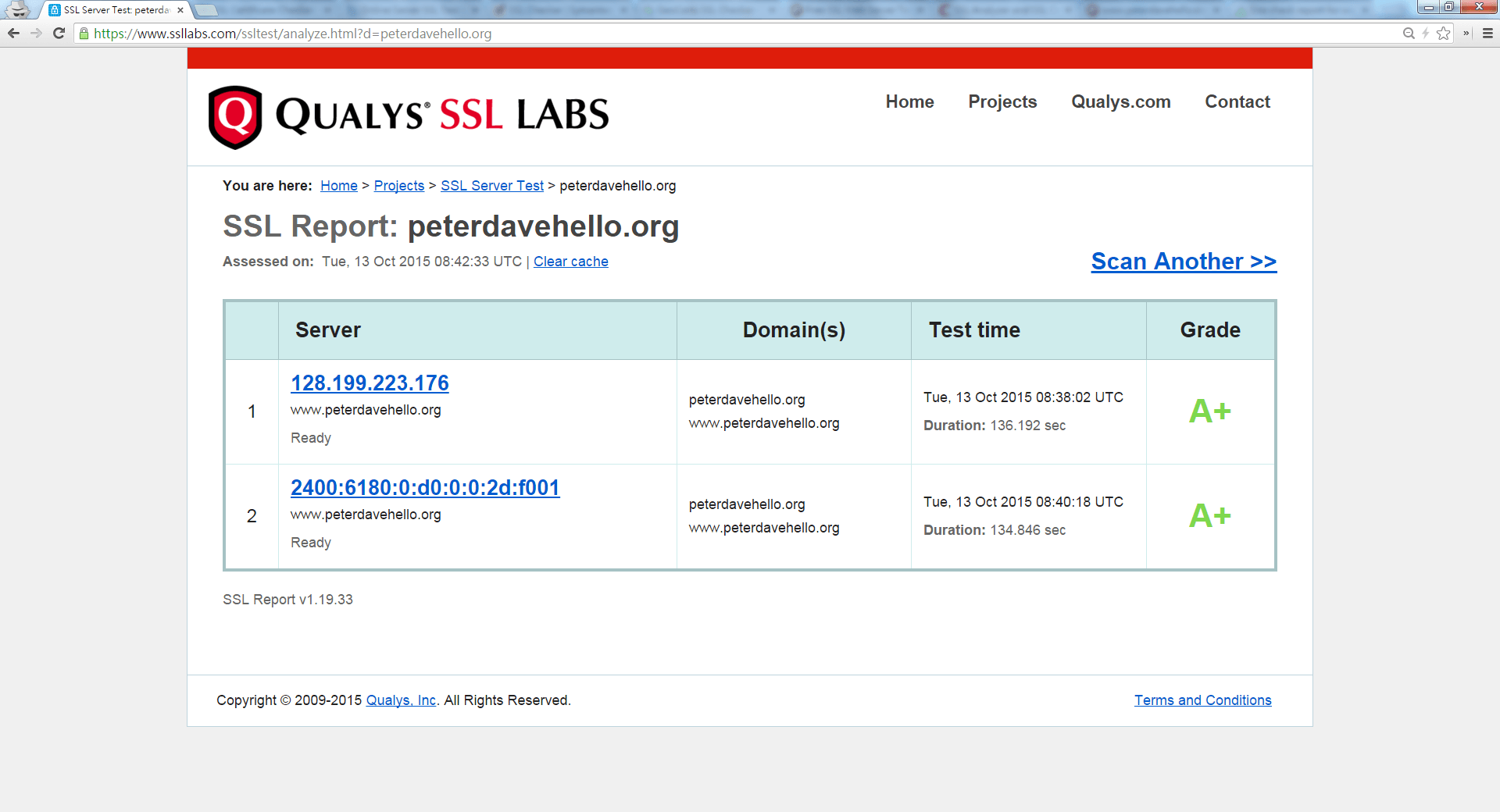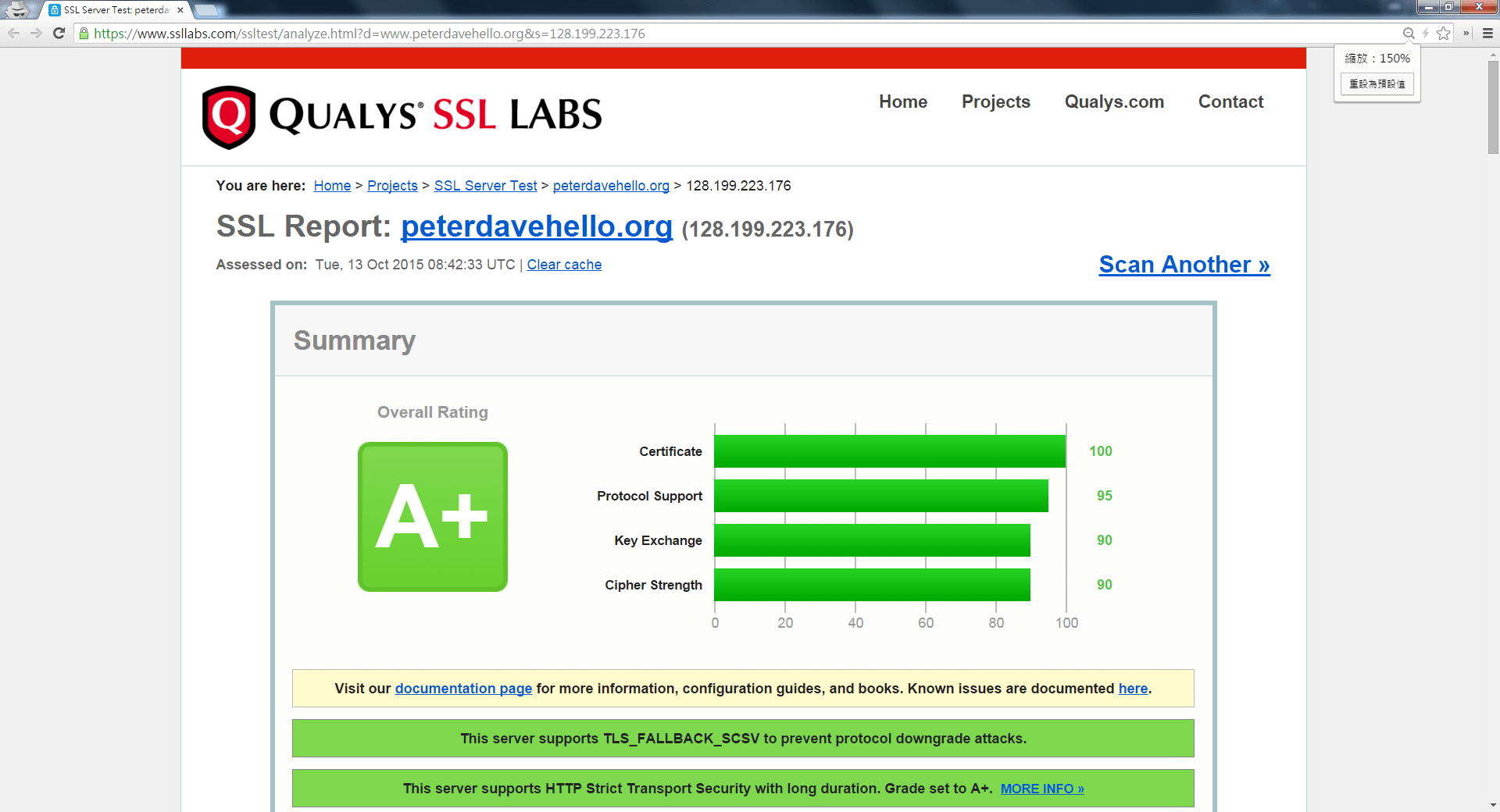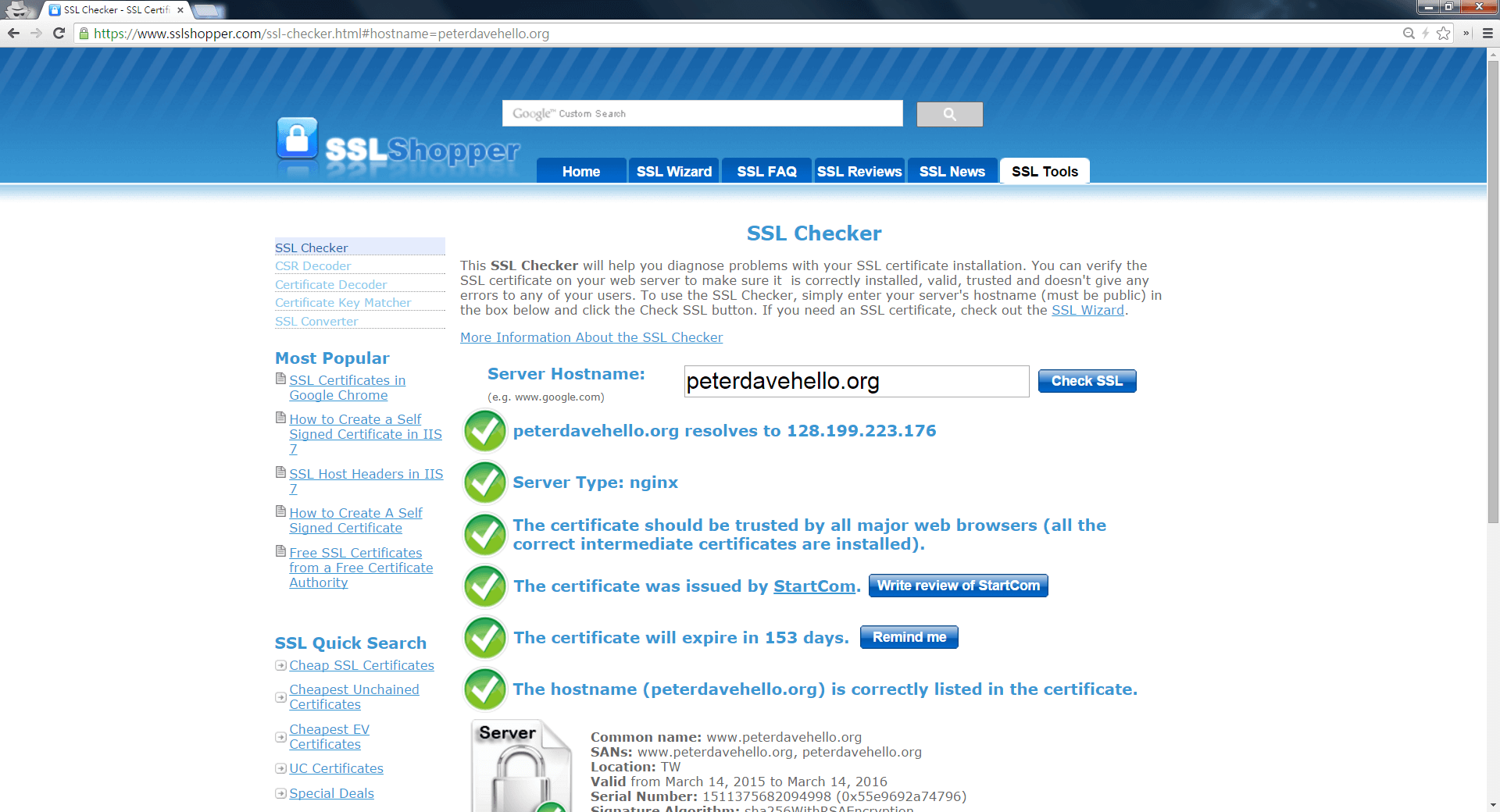Opera 也開始改用 Webkit 了…有點可惜 這樣的 Opera 還是 Opera 嗎?
讓我們繼續看下去…
剛剛想說裝了 Opera Nex t(開始改用Webkit 的 Opera) 來測一下大家支援 HTML5 的狀況
平台是Windows 7 Home Premium 64-bit SP1 以下按照分數高低排序
硬體的話就不提了 反正只是比較性而已
網址:
http://html5test.com
Google Chrome 27.0.1453.94 m
463 AND 13 BONUS POINTS
Opera Next 15.0.1147.18
433 AND 9 BONUS POINTS
Mozilla Firefox 21.0
399 AND 14 BONUS POINTS
Microsoft Internet Explorer 10.0.9200.16576 更新版本10.0.5
320 AND 6 BONUS POINTS
以上是在Windows平台上的最新穩定版本測試結果
其他小品牌或開發版、測試版、已經停止開發的就不一一測試了
還是希望HTML5盡早制定完成 也希望各家實作盡量一致並完整支援
這樣在開發web前端的時候可以輕鬆一點
後來想說順便測一下效能好了…
Browsermark 2.0(綜合測試):
http://browsermark.rightware.com
Google Chrome 27.0.1453.94 m
6271
Opera Next 15.0.1147.18
5987
Mozilla Firefox 21.0
4810
Microsoft Internet Explorer 10.0.9200.16576 更新版本10.0.5
4237
smashcat(測canvas):
http://www.smashcat.org/av/canvas_test/
Microsoft Internet Explorer 10.0.9200.16576 更新版本10.0.5
305
Mozilla Firefox 21.0
250
Opera Next 15.0.1147.18
170
Google Chrome 27.0.1453.94 m
59
Peacekeeper(測HTML5):
http://peacekeeper.futuremark.com/
Microsoft Internet Explorer 10.0.9200.16576 更新版本10.0.5
3277
Mozilla Firefox 21.0
3024
Google Chrome 27.0.1453.94 m
2557
Opera Next 15.0.1147.18(應該是因為webkit的關係被誤認為是Chrome)
2221
Kraken JavaScript Benchmark v1.1(顧名思義是測javascript):
http://krakenbenchmark.mozilla.org/kraken-1.1/driver.html
Opera Next 15.0.1147.181352.1ms
Google Chrome 27.0.1453.94 m1361.5ms
Mozilla Firefox 21.01647.9msMicrosoft Internet Explorer 10.0.9200.16576 更新版本10.0.54100.7ms
octane-benchmark (測javascript):
http://octane-benchmark.googlecode.com/svn/latest/index.html
Opera Next 15.0.1147.18
20493
Google Chrome 27.0.1453.94 m
17034
Mozilla Firefox 21.0
15104
Microsoft Internet Explorer 10.0.9200.16576 更新版本10.0.5
6587
sunspider(測javascript):
http://www.webkit.org/perf/sunspider-1.0/sunspider-1.0/driver.html
Opera Next 15.0.1147.18
143.3ms
Mozilla Firefox 21.0
148.0ms
Google Chrome 27.0.1453.94 m
1301.3ms
Microsoft Internet Explorer 10.0.9200.16576 更新版本10.0.5
顯示不出結果…
小發現是 不管在哪個測試 在複製貼上結果到編輯器的時候
Chrome和Opera會很完整的複製樣式 後兩名沒有 這大概是HTML5的關係~
另外這個微軟測試很明顯IE效能就比別人高超多…
http://ie.microsoft.com/testdrive/
我只選其中一項來測
http://ie.microsoft.com/testdrive/Performance/Minesweeper/
Microsoft Internet Explorer 10.0.9200.16576 更新版本10.0.5
1.0s
Mozilla Firefox 21.0
5.4s
Opera Next 15.0.1147.18
6.2s
Google Chrome 27.0.1453.94 m
6.3s
測試顯示圖形為預設的IE10,分數為花費秒數,越低越好,排名剛好倒過來
該不會是衝著Google或Webkit而來的吧XDDD
另外有一個WebVizBench(測HTML5)的網站:
http://webvizbench.com/
不過好像分數會受解析度影響…所以就中途作罷 懶得去細部調整讓個瀏覽器顯示範圍解析度完全一致…因為太麻煩了! 這點有點可惜
原則上上面的結果有加單位的數字越大是效能越差的意思,先後順序代表分數優劣
看起來是各有千秋…滿有趣的! 供各位參考~